I have a requirement what I need to enable/disable the "Show notification" programmatically of App Info. I googled it for so much time but couldn't get proper solution. Is this possible in android to turn ON/OFF "Show notification" programmatically?. Thanks in advance.
Asked
Active
Viewed 1.8k times
4
emrcftci
- 3,355
- 3
- 21
- 35
Vinod Pattanshetti
- 2,465
- 3
- 22
- 36
-
1do you mean enable/disable notifications only from your app or from the whole device? – OShiffer May 15 '17 at 06:53
-
1yes @OShiffer your right. – Vinod Pattanshetti May 15 '17 at 06:57
-
@VinodPattanshetti but what do you want? Only your apps notification or from the whole device? – Bruno Bieri May 15 '17 at 06:57
-
only app notifications @BrunoBieri. Like this http://stackoverflow.com/questions/17667406/programmatically-disabling-enabling-notifications. – Vinod Pattanshetti May 15 '17 at 06:58
-
@VinodPattanshetti have you followed the answers of this question? This one can help you: http://stackoverflow.com/a/9632076/1306012 – Bruno Bieri May 15 '17 at 07:02
-
http://stackoverflow.com/questions/9367196/detect-a-new-android-notification/9632076#9632076 This is different what I expected. – Vinod Pattanshetti May 15 '17 at 07:05
-
what service you are using to show notifications? alarm manager? – Pavel Poley May 15 '17 at 07:08
-
@PavelPoley see my requirement is to just How to TURN ON / OFF the show notification programmatically that's all, Nothing else I want. – Vinod Pattanshetti May 15 '17 at 07:10
4 Answers
5
Actually, there is not way to turn on/off programatically notifications, the only way we can do this using following code.
public class CustomToast {
private static final String CHECK_OP_NO_THROW = "checkOpNoThrow";
private static final String OP_POST_NOTIFICATION = "OP_POST_NOTIFICATION";
public static void makeText(Context mContext, String message, int time) {
if (isNotificationEnabled(mContext)) {
//Show Toast message
Toast.makeText(mContext, message, time).show();
} else {
// Or show own custom alert dialog
showCustomAlertDialog(mContext, message);
}
}
private static boolean isNotificationEnabled(Context mContext) {
if (Build.VERSION.SDK_INT >= Build.VERSION_CODES.KITKAT) {
AppOpsManager mAppOps = (AppOpsManager) mContext.getSystemService(Context.APP_OPS_SERVICE);
ApplicationInfo appInfo = mContext.getApplicationInfo();
String pkg = mContext.getApplicationContext().getPackageName();
int uid = appInfo.uid;
Class appOpsClass;
try {
appOpsClass = Class.forName(AppOpsManager.class.getName());
Method checkOpNoThrowMethod =
appOpsClass.getMethod(CHECK_OP_NO_THROW, Integer.TYPE, Integer.TYPE, String.class);
Field opPostNotificationValue = appOpsClass.getDeclaredField(OP_POST_NOTIFICATION);
int value = (int) opPostNotificationValue.get(Integer.class);
return ((int) checkOpNoThrowMethod.invoke(mAppOps, value, uid,
pkg) == AppOpsManager.MODE_ALLOWED);
} catch (ClassNotFoundException | NoSuchMethodException | NoSuchFieldException
| InvocationTargetException | IllegalAccessException ex) {
Utils.logExceptionCrashLytics(ex);
}
return false;
} else {
return false;
}
}
private static void showCustomAlertDialog(Context mContext, String message) {
if (!(mContext instanceof Activity && ((Activity)mContext).isFinishing())) {
AlertDialog.Builder mBuilder = new AlertDialog.Builder(mContext);
mBuilder.setMessage(message);
mBuilder.setPositiveButton(mContext.getString(R.string.ok),
new DialogInterface.OnClickListener() {
@Override
public void onClick(DialogInterface dialog, int which) {
dialog.dismiss();
}
});
mBuilder.setCancelable(true);
AlertDialog alertDialog = mBuilder.create();
alertDialog.show();
}
}
}
Vinod Pattanshetti
- 2,465
- 3
- 22
- 36
1
You would have to keep a Boolean flag and add a check before posting a notification from your app. Save that Boolean flag in SharedPreferences. Once the user or your app disables/enables notifications, make that reflect in the SharedPreferences.
Also, you could make a utility class to post notifications so that you don't have to add a check in a lot of different places.
public class NotificationUtil {
public static void showNotification(
Context context,
int notificationId,
int iconId,
Class parentStackClass,
String notificationTitle,
String notificationText
) {
boolean showNotification = PreferenceManager
.getDefaultSharedPreferences(context)
.getBoolean("SHOW_NOTIFICATION", true);
if (!showNotification) return;
android.support.v4.app.NotificationCompat.Builder mBuilder =
new NotificationCompat.Builder(context)
.setSmallIcon(iconId)
.setContentTitle(notificationTitle)
.setContentText(notificationText);
Intent resultIntent = new Intent(context, parentStackClass);
TaskStackBuilder stackBuilder = TaskStackBuilder.create(context);
stackBuilder.addParentStack(parentStackClass);
stackBuilder.addNextIntent(resultIntent);
PendingIntent resultPendingIntent =
stackBuilder.getPendingIntent(
0,
PendingIntent.FLAG_UPDATE_CURRENT
);
mBuilder.setContentIntent(resultPendingIntent);
NotificationManager mNotificationManager =
(NotificationManager) context.getSystemService(Context.NOTIFICATION_SERVICE);
mNotificationManager.notify(notificationId, mBuilder.build());
}
}
rdsarna
- 248
- 2
- 9
-
please see my attached screenshot. There how can I enable/disable the Show Notifications programatically. – Vinod Pattanshetti May 15 '17 at 07:29
1
We can't programatically turn on/ turn off notification. We can check the status of notification with below snippet
if (Build.VERSION.SDK_INT >= Build.VERSION_CODES.KITKAT) {
AppOpsManager mAppOps = (AppOpsManager) context.getSystemService(Context.APP_OPS_SERVICE);
ApplicationInfo appInfo = context.getApplicationInfo();
String pkg = context.getApplicationContext().getPackageName();
int uid = appInfo.uid;
Class appOpsClass;
try {
appOpsClass = Class.forName(AppOpsManager.class.getName());
Method checkOpNoThrowMethod =
appOpsClass.getMethod(CHECK_OP_NO_THROW, Integer.TYPE, Integer.TYPE, String.class);
Field opPostNotificationValue = appOpsClass.getDeclaredField(OP_POST_NOTIFICATION);
int value = (int) opPostNotificationValue.get(Integer.class);
return ((int) checkOpNoThrowMethod.invoke(mAppOps, value, uid,
pkg) == AppOpsManager.MODE_ALLOWED);
} catch (ClassNotFoundException | NoSuchMethodException | NoSuchFieldException
| InvocationTargetException | IllegalAccessException ex) {
Utils.logExceptionCrashLytics(ex);
}
// checked
} else {
// unchecked
}
Rocky
- 537
- 4
- 5
-4
You can save it in SharedPreferences and every time you want to display a notification you can check it.
Chetan Ashtivkar
- 194
- 2
- 15