I would like to create a background to one of my HTML pages like the one shown in the picture, and when a user hovers over one of the triangular sections, the opacity of that specific section would change. What is the best way to do that?
Asked
Active
Viewed 119 times
2 Answers
2
In SVG, you could make use of the polygon elements to create your triangles within the square and each polygon is hover-able separately.
.square {
height: 400px;
width: 400px;
overflow: hidden;
}
svg {
height: 100%;
width: 100%;
}
polygon {
fill: aliceblue;
stroke: crimson;
stroke-linejoin: round;
}
polygon:hover {
fill: cornflowerblue;
}<div class='square'>
<svg viewBox='0 0 100 100'>
<a xlink:href='http://google.com'>
<polygon points='5,5 50,50 95,5' />
</a>
<polygon points='5,5 50,50 5,95' />
<polygon points='5,95 50,50 95,95' />
<polygon points='95,5 50,50 95,95' />
</svg>
</div>
Erick Lanford Xenes
- 1,467
- 2
- 20
- 34
-
Thank you. Do you know how to make it so that it always fits the entire screen? – Mr.AwfulAtProgramming May 18 '17 at 17:39
2
I would use Adobe Illustrator to draw/create the section/s you want as a background. Then save it in a SVG file.
Open SVG file with a browser and copy all the tag in your HTML file. And then use JS, Jquery, libraries to do what you want.
Example?
This is my home www.triiio.it
Giacomo Scarpino
- 599
- 3
- 17