I want to extend a Class from Pane and then use the setContent() method from a tab from TabPane to display the Pane inside this Tab. It worked in Swing when I extended from JPanel but if I try something similar in JavaFX it only displays the tab itself and stays empty below.
I want to handle the content of the tabs in separate classes, am I doing something completely wrong here?
Swing version:
import java.awt.*;
import javax.swing.*;
import java.util.*;
public class Home extends JFrame{
private JTabbedPane jTabbedPane1 = new JTabbedPane();
private Example ex = new Example();
public static void main(String[] args) {
Home h1 = new Home();
h1.ex= new Example();
h1.jTabbedPane1.add("test",h1.ex);
} // end of main
public Home() {
// Frame-Initialisierung
super();
setDefaultCloseOperation(WindowConstants.DISPOSE_ON_CLOSE);
setSize(200,200);
Dimension d = Toolkit.getDefaultToolkit().getScreenSize();
int x = (d.width - getSize().width) / 2;
int y = (d.height - getSize().height) / 2;
setLocation(x, y);
setResizable(false);
Container cp = getContentPane();
cp.setLayout(null);
// Anfang Komponenten
jTabbedPane1.setBounds(0, 0, 100, 100);
cp.add(jTabbedPane1);
setVisible(true);
} // end of public home
} // end of class Home
import java.awt.*;
import javax.swing.*;
import java.util.*;
public class Example extends JPanel {
private JList jList1 = new JList();
private DefaultListModel jList1Model = new DefaultListModel();
private JScrollPane jList1ScrollPane = new JScrollPane(jList1);
public Example(){
super();
setLayout(null);
jList1.setModel(jList1Model);
jList1ScrollPane.setBounds(0, 0, 100, 100);
add(jList1ScrollPane);
}
} // end of class Example
Not working in JavaFX version:
import javafx.application.Application;
import static javafx.application.Application.launch;
import javafx.scene.Scene;
import javafx.scene.control.Tab;
import javafx.scene.control.TabPane;
import javafx.scene.control.TabPane.TabClosingPolicy;
import javafx.scene.layout.Pane;
import javafx.scene.shape.Rectangle;
import javafx.stage.Stage;
public class Home extends Application {
private TabPane tabpane = new TabPane();
private Example ex;
@Override
public void start(Stage primaryStage) {
primaryStage.setTitle("TEST");
Pane layout = new Pane();
tabpane.setLayoutX(-8);
tabpane.setLayoutY(24);
tabpane.setTabClosingPolicy(TabClosingPolicy.UNAVAILABLE);
Tab tab = new Tab();
tab.setText("new tab");
tab.setContent(new Rectangle(200,200));
this.ex = new Example();
tab.setContent(ex);
tabpane.getTabs().add(tab);
layout.getChildren().add(tabpane);
Scene scene = new Scene(layout, 500, 500);
scene.getStylesheets().clear();
scene.getStylesheets().add(Home.class.getResource("style.css").toExternalForm());
primaryStage.setScene(scene);
primaryStage.setResizable(false);
primaryStage.show();
}
public static void main(String[] args) {
launch(args);
}
}
import java.util.ArrayList;
import javafx.collections.FXCollections;
import javafx.collections.ObservableList;
import javafx.scene.control.ListView;
import javafx.scene.layout.Pane;
import javafx.stage.Stage;
public class Example extends Pane{
ListView<String> list = new ListView<String>();
public void start(Stage primaryStage) {
ArrayList<String> arraytest = new ArrayList<String>();
arraytest.add("test1");
arraytest.add("test2");
ObservableList<String> test = FXCollections.observableArrayList(arraytest);
list.setItems(test);
list.setLayoutX(10);
list.setLayoutY(10);
list.setPrefWidth(270);
list.setPrefHeight(270);
getChildren().add(list);
}
}