This is not a bug.
You are probably confusing SelectItem's Label with Selected Label (see image below)
Rendered HTML looks something like this:
<div class="ui-selectonemenu ui-widget ui-state-default ui-corner-all"
id="form:oneMenu" style="min-width: 47px;">
<div class="ui-helper-hidden-accessible">
<input name="form:oneMenu_focus" class="mb-user-select-none"
id="form:oneMenu_focus" role="combobox" aria-disabled="false"
aria-expanded="false" aria-haspopup="true"
aria-describedby="form:oneMenu_2"
aria-activedescendant="form:oneMenu_2"
aria-owns="form:oneMenu_items" aria-autocomplete="list"
onfocus="changeSelectedLabel()" onblur="changeSelectedLabel()" type="text"
autocomplete="off">
</div>
<div class="ui-helper-hidden-accessible">
<select name="form:oneMenu_input" tabindex="-1"
id="form:oneMenu_input" data-p-hl="onemenu">
<option value="100">100</option>
<option value="101">101</option>
<option value="102">102</option></select>
</div>
<label class="ui-selectonemenu-label ui-inputfield ui-corner-all" id="form:oneMenu_label"><u>102</u></label>
<div
class="ui-selectonemenu-trigger ui-state-default ui-corner-right">
<span class="ui-icon ui-icon-triangle-1-s ui-c"></span>
</div>
</div>
A label is rendered for the Selected Label. (see SelectOneMenuRenderer#encodeLabel)
So even if you set SelectItem.escape property to false or add itemLabelEscaped="false" attribute of f:selectItems,
Selected Label will still be escaped.
In order to escape Selected Label, refer to the following codes bellow:
Script
<script type="text/javascript">
function changeSelectedLabel() {
console.log('change!!');
var label = $("label[id='form:oneMenu_label']");
var text = label.text();
label.text("");
label.append(text);
}
$(window).bind("load", function() {
changeSelectedLabel();
});
</script>
selectOneMenu
<p:selectOneMenu id="oneMenu" onfocus="changeSelectedLabel()" onblur="changeSelectedLabel()">
<f:selectItems value="#{selectOneTestController.formattedSelectItems()}" itemLabelEscaped="false"/>
</p:selectOneMenu>
This will change the Selected Label in window load and selectOneMenu's onfocus and onblur events.
Why I used onfocus and onblur instead of onchange?
Using onchange will return the Selected Label to it's escaped value when the selectOneMenu is expanded if you didn't changed/selected an item.
Feel free to play with this to what fits your requirement.
Regards,