Hi I try do this I have a LinearLayout and how I can set two colors background inside a layout. I want to that half is a white and half is a black.
I tried this :
<?xml version="1.0" encoding="utf-8"?>
<selector xmlns:android="http://schemas.android.com/apk/res/android">
<item android:state_pressed="false">
<layer-list>
<item>
<shape>
<corners android:radius="5dip"/>
<gradient
android:endColor="#fff"
android:startColor="#000" />
</shape>
</item>
</layer-list>
</item>
</selector>
This is my code from xml ;
<FrameLayout xmlns:android="http://schemas.android.com/apk/res/android"
xmlns:tools="http://schemas.android.com/tools"
android:layout_width="match_parent"
android:layout_height="match_parent"
android:id="@+id/frame"
android:background="@color/background"
tools:context="pl.eltegps.smokkomunikator.ui.fragment.TopBarFragment">
<RelativeLayout
android:layout_width="match_parent"
android:layout_height="match_parent">
<LinearLayout
android:id="@+id/lin"
android:layout_width="match_parent"
android:layout_height="wrap_content"
android:orientation="horizontal">
<RelativeLayout
android:layout_width="0dp"
android:layout_height="wrap_content"
android:id="@+id/rel11"
android:layout_weight="0.5">
<ImageView
android:id="@+id/iv"
android:layout_width="30dp"
android:layout_height="30dp"
android:layout_marginLeft="10dp"
android:layout_marginStart="10dp"
android:src="@drawable/profil" />
<TextView
android:id="@+id/user"
android:layout_width="wrap_content"
android:layout_height="wrap_content"
android:layout_below="@+id/iv"
android:layout_marginLeft="10dp"
android:layout_marginStart="10dp"
android:clickable="true"
android:text="aaaaaaa"
android:textColor="@color/textColor" />
</RelativeLayout>
<RelativeLayout
android:id="@+id/settings"
android:layout_width="0dp"
android:layout_height="match_parent"
android:layout_weight="0.5">
<TextView
android:id="@+id/currentLocation"
android:layout_width="wrap_content"
android:layout_height="match_parent"
android:gravity="left"
android:textColor="#fff" />
<ImageView
android:layout_width="30dp"
android:layout_height="30dp"
android:antialias="true"
android:background="@drawable/menu"
android:layout_centerVertical="true"
android:layout_alignParentRight="true"
android:layout_alignParentEnd="true"
android:layout_marginRight="11dp"
android:layout_marginEnd="11dp" />
</RelativeLayout>
</LinearLayout>
<LinearLayout
android:layout_width="match_parent"
android:layout_height="wrap_content"
android:layout_below="@+id/lin"
>
<FrameLayout xmlns:android="http://schemas.android.com/apk/res/android"
android:layout_width="match_parent"
android:layout_height="match_parent"
android:orientation="vertical">
<View
android:id="@+id/view"
android:layout_width="match_parent"
android:layout_height="1dp"
android:layout_gravity="center"
android:background="@color/textColor" />
<LinearLayout
android:id="@+id/a"
android:layout_width="wrap_content"
android:layout_height="wrap_content"
android:layout_gravity="center"
android:layout_marginBottom="2sp"
android:layout_marginTop="2dp"
android:background="@drawable/dummy"
android:orientation="horizontal"
android:padding="5dp">
<RelativeLayout
android:id="@+id/serverStatusWrapper"
android:layout_width="wrap_content"
android:layout_height="wrap_content"
android:layout_marginLeft="2dp"
android:background="@drawable/shadow_green"
android:padding="2dp">
<ImageView
android:id="@+id/serverStatus"
android:layout_width="wrap_content"
android:layout_height="wrap_content"
android:layout_centerInParent="true"
android:antialias="true"
android:src="@drawable/ic_settings_input_antenna_white_24dp" />
</RelativeLayout>
<RelativeLayout
android:id="@+id/locationStatusWrapper"
android:layout_width="wrap_content"
android:layout_height="wrap_content"
android:background="@drawable/shadow_red"
android:padding="2dp">
<ImageView
android:id="@+id/locationStatus"
android:layout_width="wrap_content"
android:layout_height="wrap_content"
android:layout_centerInParent="true"
android:antialias="true"
android:src="@drawable/ic_warning_white_24dp" />
</RelativeLayout>
</LinearLayout>
</FrameLayout>
</LinearLayout>
</RelativeLayout>
</FrameLayout>
dummy.xml :
<?xml version="1.0" encoding="UTF-8"?>
<shape xmlns:android="http://schemas.android.com/apk/res/android">
<solid android:color="#ffffffff" />
<stroke
android:width="1dp"
android:color="#ff000000" />
<padding
android:bottom="1dp"
android:left="1dp"
android:right="1dp"
android:top="1dp" />
<corners
android:bottomLeftRadius="7dp"
android:bottomRightRadius="7dp"
android:topLeftRadius="7dp"
android:topRightRadius="7dp" />
</shape>
And I try do this : what is under the view I want to setbackground color black