The question is about VS 2008 Express.
Microsoft's web page for registering Visual Studio 2008 Express has been dead (404) for some time, so registering it is not possible.
Instead, as a workaround, you can temporarily remove the requirement to register VS2008Exp by deleting (or renaming) the registry key:
HKEY_CURRENT_USER/Software/Microsoft/VCExpress/9.0/Registration
To ensure that this is working beforehand, click Help -> register product within VS2008.
You should see text like
"You have not yet registered your copy of Visual C++ 2008 Express
Edition. This product will run for 10 more days before you will be
required to register it."
Close the application, delete that key, reopen, click help->register product.
The text should now say
"You have not yet registered your copy of Visual C++ 2008 Express
Edition. This product will run for 30 more days before you will be
required to register it."
So you have two options - delete that key manually every 30 days, or run it from a batch file that also contains a line like:
reg delete HKCU\Software\Microsoft\VCExpress\9.0\Registration /f
[Edit: User @i486 confirms on testing that this workaround works even after the expiration period has expired]
[Edit2: User @Wyatt8740 has a much more elegant way to prevent the value from reappearing.]