I'm having some problem with display: flex in both Safari and iOS Safari. Safari has alignment issues and iOS Safari has both alignment and size issues. Is this expected or a valid bug in Safari?
Edit: Also, height in percentage on the child SVG inside the Button does not work either. This works in all other browsers. I mane another more advanced example with SVG elements, and I added an anchor to compare to the button. More advanced example here
HTML:
<div class="flex">
<div class="col col-1">
<button class="sub-col">
<span class="span"></span>
</button>
<div class="sub-col">2</div>
<div class="sub-col">3</div>
</div>
<div class="col col-2"></div>
<div class="col col-3"></div>
</div>
CSS:
.flex {
display: flex;
flex-direction: column;
height: 80vh;
background: #666666;
position: fixed;
width: 100%;
}
.col {
display: inherit;
flex: 1 1 auto;
background: #ccffcc;
}
.col-1 {
flex: 0 0 10vh;
background: #ffcccc;
}
.col-3 {
flex: 0 0 10vh;
background: #ccccff;
}
.sub-col {
display: inherit;
flex: 0 0 25%;
justify-content: center;
align-items: center;
}
.span {
width: 10px;
height: 10px;
background: #ffaaaa;
}
Screenshots:
This is what it should look like, and does in Chrome, FF and Edge (Haven't tested IE)
This is what it looks like in Safari
And this is iOS Safari