I have the following tables in SQL Server:
COMMANDLINES: ID_LINE - ID_COMMAND - ID_ARTICLE - QUANTITYCOMMAND: ID_COMMAND - ID_CLIENT - PRICE - PRINTEDCLIENT: ID_CLIENT - FULL_NAME - SSN - PH_NUM - MOBILE - USERNAME - PASSWORDARTICLE: ID_ARTICLE - DES - NAME - PRICE - TYPE - CURRENT_QTT - MINIMUM_QTTID_COMMANDfromCOMMANDLINESreferencesCOMMAND.ID_COMMANDID_CLIENTfromCOMMANDreferencesCLIENT.ID_CLIENTID_ARTICLEfromCOMMANDLINESreferencesARTICLE.ID_ARTICLE
I need to create a view where I need to show all COMMANDLINES that have the best client (the one with the highest total of PRICE) and then I need to order them by ID_COMMAND in a descending order AND by ID_LINE in ascending order.
Sample data:
COMMANDLINE table:
COMMAND table:
Only these 2 are needed to resolve the problem. I added the other just for more information.
Sample output:
To be honest, I'm not sure if both outputs are supposed to be "output" at the same time or that I need 2 VIEWS for each output.
WHAT HAVE I DONE SO FAR:
I looked through what I could find on StackOverflow about MAX of SUM, but unfortunately, it has not helped me much in this case. I always seem to be doing something wrong.
I also found out that in order to use ORDER BY in VIEWS you need to, in this case, use TOP, but I've no idea how to apply it correctly when I need to select all of the COMMANDLINES. In one of my previous things, I used the following SELECT TOP:
create view PRODUCTS_BY_TYPE
as
select top (select count(*) from ARTICLE
where CURRENT_QTT > MINIMUM_QTT)*
from
ARTICLE
order by
TYPE
This allowed me to show all PRODUCT data where the CURRENT_QTT was more than the minimum ordering them by type, but I can't figure out for the life of me, how to apply this to my current situation.
I could start with something like this:
create view THE_BEST
as
select COMMANDLINE.*
from COMMANDLINE
But then I don't know how to apply the TOP.
I figured that first, I need to see who the best client is, by SUM-ing all of the PRICE under his ID and then doing a MAX on all of the SUM of all clients.
So far, the best I could come up with is this:
create view THE_BEST
as
select top (select count(*)
from (select max(max_price)
from (select sum(PRICE) as max_price
from COMMAND) COMMAND) COMMAND) COMMANDLINE.*
from COMMANDLINE
inner join COMMAND on COMMANDLINE.ID_COMMAND = COMMAND.ID_COMMAND
order by COMMAND.ID_COMMAND desc, COMMANDLINE.ID_LINE asc
Unfortunately, in the select count(*) the COMMAND is underlined in red (a.k.a. the 3rd COMMAND word) and it says that there is "no column specified for column 1 of COMMAND".
EDIT:
I've come up with something closer to what I want:
create view THE_BEST
as
select top (select count(*)
from (select max(total_price) as MaxPrice
from (select sum(PRICE) as total_price
from COMMAND) COMMAND) COMMAND)*
from COMMANDLINE
order by ID_LINE asc
Still missing the ordered by ID_COMMAND and I only get 1 result in the output when it should be 2.