I have a navbar with a container in it. This container will hold many divs later on. It should act like a tree view. I want the navbar to fill the whole left side from top to bottom. But when the content grows bigger, it should stop growing, a scrollbar should appear.
Using height: 100% does not work because currently my navbar is empty so the bar is a small one.
Here I attached two pictures, showing what I need. I want the bar "navContent" filling untill it reaches the bottom bar.
Here you can see a working fiddle with a full overview, I want the yellow bar to grow till it reaches the bottom.
* {
margin: 0;
}
.bar {
display: flex;
align-items: center;
justify-content: center;
margin: auto;
}
#navBar {
height: 100%;
}
#btnBar {
height: 40px;
}
#navContent {
background-color: yellow;
}
#wrapper {
margin: 0;
}
#navBar {
float: left;
width: 30%;
overflow: hidden;
}
#mainContainer {
float: left;
width: 70%;
overflow: hidden;
}
#header {
height: 50px;
background-color: red;
}
#headerContent {
height: 100%;
width: 80%;
}
#headerTitle {
margin: auto;
}
.headerBtn {
margin: 0px 10px 0px 10px;
}
#footer {
position: fixed;
bottom: 0;
height: 50px;
width: 100%;
background-color: red;
}
#footerContent {
height: 100%;
}
.footerBtn {
margin: 0px 20px 0px 20px;
}
#mainContainer {
height: 100%;
background-color: inherit;
}<div id="header">
<div id="headerContent" class="bar">
<p id="headerTitle">Title</p>
<button class="btn headerBtn">Profile</button>
<button class="btn headerBtn">Logout</button>
</div>
</div>
<div id="wrapper">
<div id="navBar">
<div id="btnBar" class="bar">
<button class="btn navBtn">New Folder</button>
<button class="btn navBtn">New File</button>
<button class="btn navBtn">Delete</button>
</div>
<div id="navContent">
navContent
</div>
</div>
<div id="mainContainer">
Content
</div>
</div>
<div id="footer">
<div id="footerContent" class="bar">
<button class="btn footerBtn">Help</button>
<button class="btn footerBtn">Conditions</button>
<button class="btn footerBtn">Terms</button>
<button class="btn footerBtn">Imprint</button>
</div>
</div>