I am new to Bootstrap, recently working on an Angular2 project, having a question to ask.
Currently I have a map-component left-hand side occupying 3 columns, however every time when I resize/shrink the browser, the image resizes/shrinks too. But I want the image to remain the fixed size whenever user resize the browser. So I delete the class="img-responsive" in the img tag. But those two components ended up overlapping when I shrink the browser. I am wondering why and could anyone please help me out.
For base app-component:
<div class="row ">
<div class="col-md-3">
<legend-component class="legend-component"></legend-component>
<map-component></map-component>
</div>
<div class="col-md-9">
<sidebar-component></sidebar-component>
<table-component></table-component>
</div>
</div>
For the map-component, I have the corresponding map-template to render my image:
<div align="center" >
<div class="row" id="images">
<div class="col-sm-12">
<img class="img-responsive" [src]=getImageSource() height="90%"/>
</div>
</div>
</div>
For normal full-screen sized browser: