I have been searching for a few days now for code to make the right edge of a div slant 45 degrees. Here is an image example of what I am particularly attempting to get...
There seems to be a lot of examples of 'slanted-edge' divs, but I can't find any with the particular right-side slanted.
I have spend a great deal of time trying to alter the codes of the others, but it ends up in a mess.
This is the original CSS code I was experimenting with to get the results I need...
div {
position: relative;
display: inline-block;
padding: 1em 5em 1em 1em;
overflow: hidden;
color: #fff;
}
div:after {
content: '';
position: absolute;
top: 0; left: 0;
width: 100%; height: 100%;
background: #000;
-webkit-transform-origin: 100% 0;
-ms-transform-origin: 100% 0;
transform-origin: 100% 0;
-webkit-transform: skew(-45deg);
-ms-transform: skew(-45deg);
transform: skew(-45deg);
z-index: -1;
}
body {
background:
url('https://farm3.staticflickr.com/2878/10944255073_973d2cd25c.jpg');
background-size: cover;
}
Here is the HTML....
<div>Slanted div text</div>
<div>
Slanted div text<br/>
on several lines<br/>
Another line
</div>
<div>Wider slanted div text with more text inside</div>