I've noticed that when certain Numpy float64 values are saved as Excel file (via a Pandas DataFrame), they get changed. First I thought this has to do with some imprecision in Excel, but Excel seems to encode floating point numbers as double precision, so I am a bit confused about this observation.
>>> import numpy as np
>>> import pandas as pd
# Create a floating point number that exhibits the problem.
>>> ba = bytearray(['\x53', '\x2a', '\xb0', '\x49', '\xf3', '\x79', '\x90', '\x40'])
>>> ba
bytearray(b'S*\xb0I\xf3y\x90@')
>>> f = np.frombuffer(ba)
>>> f[0]
1054.4875857854684
# Write to dataframe to save as Excel file.
>>> df = pd.DataFrame({'a': f})
>>> df.to_excel('test.xlsx', engine='xlsxwriter')
# Read excel file (when viewing the file in LibreOffice, the
# value isn't 1054.4875857854684 any more).
>>> df2 = pd.read_excel('test.xlsx')
>>> df2.ix[0,'a']
1054.4875857854699
>>> df2.ix[0,'a'] == f[0]
False
Why is it not possible to read the same float64 back from Excel that was previously written?
I also tried this with Openpyxl (.xlsx format) and Xlwt (.xls format) as engines. While the former produced the same erroneous result as xlsxwriter, Xlwt was actually working as expected and wrote the float according to the exact variable value. Is there perhaps a parameter that I miss for the .xlsx format writer engines?
# this uses the xlwt engine
>>> df.to_excel('test.xls')
>>> df2 = pd.read_excel('test.xls')
>>> df2.ix[0,'a'] == f[0]
True