Is it possible to present a custom sub-menu when a user right clicks a plotly chart, instead of the default one?
Asked
Active
Viewed 1,863 times
1 Answers
3
You can add an event to contextmenu plotly container.
Here is the reference to contextmenu docs -
https://developer.mozilla.org/en/docs/Web/Events/contextmenu
You will have prevent the default behaviour of context menu so that the browsers default context menu doesn't overlap with yours.
You can use this
document.querySelector('#plotly-container').addEventListender('contextmenu', function(event) {
event.preventDefault();
// Your code here
});
In the callback function, you need to identify the mouse position with event.clientX and event.clientY and position a container absolutely at those co-ordinates.
You can refer to this question to understand how to create a div container next to your mouse position.
How do I position a div next to a mouse click using JQuery?
You can refer to this question to understand more on how to bind contextmenu event.
kvn
- 2,210
- 5
- 20
- 47
-
1I will try this as soon as possible. Thank you! – George Bikas Jun 29 '17 at 08:43