I can get RAM size okay with ctypes and MEMORYSTATUSEX(), but I'm having trouble finding anything for total disk size (not space available, but total capacity in general).
- 119,623
- 25
- 170
- 301
- 1,464
- 4
- 24
- 48
-
i think you can find answer [here](https://stackoverflow.com/a/276934/5805982) – Lex Hobbit Jul 02 '17 at 18:32
-
@LexHobbit That is for RAM (Memory), not disk. – AlwaysQuestioning Jul 02 '17 at 18:35
-
Oh, sorry U wrote about this already =) – Lex Hobbit Jul 02 '17 at 18:43
-
3You can call [`shutil.disk.usage`](https://docs.python.org/3/library/shutil.html#shutil.disk_usage) in Python 3.3+. If you need it for Python 2, you can use ctypes. – Eryk Sun Jul 02 '17 at 18:55
-
@ErykSun This should be an answer - best answer yet. (You typoed though - it's `shutil.disk_usage`.) – Jann Poppinga Oct 09 '20 at 09:10
4 Answers
ActiveState has a recipe for this that uses the Windows GetDiskFreeSpaceEx function. It appeared to work when I did some limited testing, however it's has a number of potential issues, so here's a greatly improved and much more bullet-proof version that works in at least Python 2.7+ through 3.x) and uses only built-in modules.
@Eryk Sun deserves most of the credit/blame for the enhancements, since (s)he's obviously an expert on the topic of using ctypes.
import os
import collections
import ctypes
import sys
import locale
locale.setlocale(locale.LC_ALL, '') # set locale to default to get thousands separators
PULARGE_INTEGER = ctypes.POINTER(ctypes.c_ulonglong) # Pointer to large unsigned integer
kernel32 = ctypes.WinDLL('kernel32', use_last_error=True)
kernel32.GetDiskFreeSpaceExW.argtypes = (ctypes.c_wchar_p,) + (PULARGE_INTEGER,) * 3
class UsageTuple(collections.namedtuple('UsageTuple', 'total, used, free')):
def __str__(self):
# Add thousands separator to numbers displayed
return self.__class__.__name__ + '(total={:n}, used={:n}, free={:n})'.format(*self)
def disk_usage(path):
if sys.version_info < (3,): # Python 2?
saved_conversion_mode = ctypes.set_conversion_mode('mbcs', 'strict')
else:
try:
path = os.fsdecode(path) # allows str or bytes (or os.PathLike in Python 3.6+)
except AttributeError: # fsdecode() not added until Python 3.2
pass
# Define variables to receive results when passed as "by reference" arguments
_, total, free = ctypes.c_ulonglong(), ctypes.c_ulonglong(), ctypes.c_ulonglong()
success = kernel32.GetDiskFreeSpaceExW(
path, ctypes.byref(_), ctypes.byref(total), ctypes.byref(free))
if not success:
error_code = ctypes.get_last_error()
if sys.version_info < (3,): # Python 2?
ctypes.set_conversion_mode(*saved_conversion_mode) # restore conversion mode
if not success:
windows_error_message = ctypes.FormatError(error_code)
raise ctypes.WinError(error_code, '{} {!r}'.format(windows_error_message, path))
used = total.value - free.value
return UsageTuple(total.value, used, free.value)
if __name__ == '__main__':
print(disk_usage('C:/'))
Sample output:
UsageTuple(total=102,025,392,128, used=66,308,366,336, free=35,717,025,792)
- 119,623
- 25
- 170
- 301
Then you should use this code.
import win32com.client as com
def TotalSize(drive):
""" Return the TotalSize of a shared drive [GB]"""
try:
fso = com.Dispatch("Scripting.FileSystemObject")
drv = fso.GetDrive(drive)
return drv.TotalSize/2**30
except:
return 0
def FreeSpace(drive):
""" Return the FreeSape of a shared drive [GB]"""
try:
fso = com.Dispatch("Scripting.FileSystemObject")
drv = fso.GetDrive(drive)
return drv.FreeSpace/2**30
except:
return 0
drive = r'C:'
print 'TotalSize of %s = %d GB' % (drive, TotalSize(drive))
print 'FreeSapce on %s = %d GB' % (drive, FreeSapce(drive))
- 504
- 1
- 9
- 21
-
-
1I think you should at least mention it requires the third-party `pywin32` module to be installed. – martineau Sep 17 '20 at 20:56
As of Python 3.3, you can use shutil.disk_usage():
import shutil
print(shutil.disk_usage("E:\\"))
Sample output (where E: is an 8GB SD card):
usage(total=7985954816, used=852361216, free=7133593600)
This has the advantage of working on both Windows and Unix, as well as not needing a 3rd-party library to be installed!
- 27,481
- 8
- 94
- 152
you can use psutil, If you want to find total size of your C: drive or any other drive then just provide the path inside disk_usage() function and convert into GB. Here I have found total disk size of C: Drive.
import psutil
totalsize = psutil.disk_usage('C:').total / 2**30
print('totalsize: ',totalsize, ' GB')
- 361
- 5
- 18
-
1I think you should at least mention that [`psutil`](https://pypi.org/project/psutil/) is not in the standard library and must be downloaded and installed. – martineau Sep 17 '20 at 20:58