I want to create ListView where items would have position like on screenshot. So text would be on left side and Switch on right. I know it should be done by TableLayout but I can't figure it out. Thanks for all help.
-
http://www.journaldev.com/10416/android-listview-with-custom-adapter-example-tutorial https://stackoverflow.com/questions/8166497/custom-adapter-for-list-view – Abdullah Tellioglu Jul 03 '17 at 18:01
3 Answers
You can easily achieve this using SwitchPreference.
<?xml version="1.0" encoding="utf-8"?>
<PreferenceScreen xmlns:android="http://schemas.android.com/apk/res/android">
<SwitchPreference
android:defaultValue="true"
android:key="key_data_saver"
android:title="Data Saver"
android:summary="Enable click-to-download for images and videos when using mobile data" />
</PreferenceScreen>
Here is an useful Tutorial: Android Implementing Preferences Settings Screen
OR,
If you want to create your own without SwicthPreference, then use RecyclerView with custom layout for each row item.
Here is your expected row item layout XML:
<?xml version="1.0" encoding="utf-8"?>
<RelativeLayout xmlns:android="http://schemas.android.com/apk/res/android"
android:layout_width="match_parent"
android:layout_height="wrap_content"
android:padding="16dp">
<Switch
android:id="@+id/switchRight"
android:layout_width="wrap_content"
android:layout_height="wrap_content"
android:layout_alignParentRight="true"
android:layout_centerVertical="true"
android:checked="true"/>
<LinearLayout
android:layout_width="match_parent"
android:layout_height="wrap_content"
android:orientation="vertical"
android:layout_toLeftOf="@id/switchRight"
android:layout_marginRight="8dp">
<TextView
android:id="@+id/textTitle"
android:layout_width="match_parent"
android:layout_height="wrap_content"
android:textColor="#000000"
android:textSize="18sp"
android:text="Data Saver"/>
<TextView
android:id="@+id/textDescription"
android:layout_width="match_parent"
android:layout_height="wrap_content"
android:layout_marginTop="2dp"
android:textColor="#727272"
android:textSize="16sp"
android:text="Enable click-to-download for images and videos when using mobile data"/>
</LinearLayout>
</RelativeLayout>
OUTPUT:
Hope this will help~
- 21,438
- 5
- 52
- 61
The best way to implement this is with a PreferenceFragment.
You can create a XML file with all the Settings. (Let's say "settings.xml" inside the folder "XML" that you can create inside "res")
<?xml version="1.0" encoding="utf-8"?>
<PreferenceCategory android:title="@string/settings_category_app">
<SwitchPreference
android:defaultValue="false"
android:key="@string/settings_notification_switch"
android:summary="Enable Click to download images and videos..."
android:title="Data Saver" />
</PreferenceCategory>
Update it is a static class because I created inside the main activity
After that you can add this resource to your SettingsFragment with:
public static class SettingsFragment extends PreferenceFragment {
@Override
public void onCreate(Bundle savedInstanceState) {
super.onCreate(savedInstanceState);
addPreferencesFromResource(R.xml.settings);
}
}
Then you can use this fragment as any other one. (e.g. On a drawer)
- 123
- 1
- 3
- 16
TableLayout doesn't need in ur case, cause u don't have any tables. You have to use RelativeLayout instead:
<?xml version="1.0" encoding="utf-8"?>
<RelativeLayout
xmlns:android="http://schemas.android.com/apk/res/android"
android:height="wrap_content"
android:width="match_parent"
>
<TextView
android:height="wrap_content"
android:width="wrap_content"
android:id="@+id/tvTitle"
android:layout_alignParentLeft="true"
android:text="Title"
/>
<TextView
android:height="wrap_content"
android:width="wrap_content"
android:id="@+id/tvSubTitle"
android:layout_below="@id/tvTitle"
android:text="Subtitle"
/>
<ToggleButton
android:height="wrap_content"
android:width="wrap_content"
android:id="@+id/tbSwitch"
android:layout_alignParentRight="true"
android:layout_centerVertical="true"
android:text="switch"
/>
/>
For IOS styling of ToggleButton u may to use this library: https://github.com/kyleduo/SwitchButton
- 548
- 5
- 21