The easiest way to do this is to define an interface in the Fragment and implement it within the activity. This link should provide a detailed example on how this can be accomplished.
https://developer.android.com/training/basics/fragments/communicating.html
I think the key part you are looking for is here:
ArticleFragment articleFrag = (ArticleFragment)
getSupportFragmentManager().findFragmentById(R.id.article_fragment);
if (articleFrag != null) {
// If article frag is available, we're in two-pane layout...
// Call a method in the ArticleFragment to update its content
articleFrag.updateArticleView(position);
} else {
// Otherwise, we're in the one-pane layout and must swap frags...
// Create fragment and give it an argument for the selected article
ArticleFragment newFragment = new ArticleFragment();
Bundle args = new Bundle();
args.putInt(ArticleFragment.ARG_POSITION, position);
newFragment.setArguments(args);
FragmentTransaction transaction = getSupportFragmentManager().beginTransaction();
// Replace whatever is in the fragment_container view with this fragment,
// and add the transaction to the back stack so the user can navigate back
transaction.replace(R.id.fragment_container, newFragment);
transaction.addToBackStack(null);
// Commit the transaction
transaction.commit();
}
First try to retrieve the fragment by calling findFragmentById(R.id.fragment_id), and if it is not null you can make a call to the method you defined in your interface to send some data to it.