I have this layout that I want to use as a header for navigation bar:
<?xml version="1.0" encoding="utf-8"?>
<android.support.constraint.ConstraintLayout
xmlns:android="http://schemas.android.com/apk/res/android"
xmlns:app="http://schemas.android.com/apk/res-auto"
xmlns:tools="http://schemas.android.com/tools"
android:layout_width="match_parent"
android:layout_height="164dp">
<ImageView
android:id="@+id/app_icon"
android:layout_width="wrap_content"
android:layout_height="wrap_content"
android:layout_marginLeft="24dp"
android:layout_marginStart="24dp"
android:layout_marginTop="16dp"
android:adjustViewBounds="false"
android:scaleType="center"
app:layout_constraintLeft_toLeftOf="parent"
app:layout_constraintTop_toTopOf="parent"
app:srcCompat="@mipmap/ic_launcher" />
<TextView
android:id="@+id/first_name"
android:layout_width="wrap_content"
android:layout_height="wrap_content"
android:layout_marginLeft="16dp"
android:layout_marginStart="24dp"
android:layout_marginTop="16dp"
android:text="Name"
android:textAppearance="@style/TextAppearance.AppCompat.Headline"
app:layout_constraintLeft_toLeftOf="parent"
app:layout_constraintTop_toBottomOf="@+id/app_icon" />
<ImageView
android:id="@+id/credits_material_icon"
android:layout_width="wrap_content"
android:layout_height="wrap_content"
android:layout_marginBottom="16dp"
android:layout_marginLeft="16dp"
android:layout_marginStart="16dp"
android:scaleType="center"
app:layout_constraintBottom_toBottomOf="parent"
app:layout_constraintLeft_toLeftOf="parent"
app:srcCompat="@drawable/ic_dollar_coin_stack" />
<TextView
android:id="@+id/credits_label"
android:layout_width="wrap_content"
android:layout_height="wrap_content"
android:layout_marginBottom="16dp"
android:layout_marginLeft="16dp"
android:layout_marginStart="16dp"
android:text="Credits"
android:textStyle="italic"
android:textAppearance="@style/TextAppearance.AppCompat.Body2"
app:layout_constraintBottom_toBottomOf="parent"
app:layout_constraintLeft_toRightOf="@+id/credits_material_icon" />
<TextView
android:id="@+id/credits_available"
android:layout_width="wrap_content"
android:layout_height="wrap_content"
android:layout_marginBottom="16dp"
android:layout_marginLeft="8dp"
android:layout_marginStart="8dp"
android:text="TextView"
android:textAppearance="@style/TextAppearance.AppCompat.Body2"
app:layout_constraintBottom_toBottomOf="parent"
app:layout_constraintLeft_toRightOf="@+id/credits_label" />
</android.support.constraint.ConstraintLayout>
In the layout editor, the layout looks like:
But on a device, I am getting something like this:
The encircled portion is the layout under concern. Under that, you can see a ListView but that is a child of LinearLayout so that is a separate story.
So, my question is that why none of my ImageViews are displaying at all?
Things I have tried:
- I have tried moving the
ImageViews around with no improvement. - I checked with the layout hierarchy with the Layout inspector. Turns out, it shows a literal dot in place of both the
ImageViews. - I have tried manually setting the height of this layout to a very large number to solve any accommodation related problems if there are any.