Good day, I am trying to send data to a page using AJAX, I used ajax because I need the html content of a text area (I used tiny mce plugin text editor), I want to pass the value of the text area and then load it to the page. But then I inspect it and gone to the network XHR, i found out that the page sent the ajax data but its not redirecting to the other page and also my input which has a name of 'title' didn't send the data to the page. Any idea how to fix this? here's my code. Thanks for responding
HTML:
<form class="well" action="lessons/add_lesson.php?user_id=<?php echo $user_id; ?>" method="post" role="form">
<div class="form-group">
<input type="text" name="title" id="title" tabindex="2" class="form-control" required="true"
maxlength="24" placeholder="Title">
</div>
<div class="form-group">
<label for="content">Content:</label>
<textarea id="content" name="content" class="tinymce" placeholder="Content" id="comment"></textarea>
</div>
<input type="hidden" name="token" value="<?php echo Token::generate(); ?>">
<div class="form-group">
<div class="row">
<div class="col-md-4"></div>
<div class="col-md-4">
<input type="submit" name="submit" class="btn btn-primary btn-block" id="update_account" href="#" data-target="updateAccount" value="Create">
</div>
<div class="col-md-4"></div>
</div>
</div>
</form>
AJAX/JQuery
<script>
$(document).ready(function(){
$('form').submit(function(e){
//save button
var btn_submit = $(this).find('submit');
e.preventDefault();
tinyMCE.triggerSave();
var content = tinymce.get("content").getContent();
$.ajax({
type: 'POST',
url: 'lessons/add_lesson.php?user_id=<?php echo $user_id; ?>',
dataType: 'html',
data: { data: 'fuck' },
success: function(data){
}
});
});
});
</script>