Currently, I have embedded a UICollectionViewCell in a UITableViewCell within one of the sections of my UITableView. I know how to dynamically change the cell's height in another section of my UITableView because I have a UITextView in another UITableViewCell that dynamically changes the height of the cell based on how much text is in the UITextView.
The problem I have is in regards to the UITableViewCell containing the UICollectionViewCell. My UICollectionViewCell has one row of 4 images that the user can add via the camera or photo library using a UIImagePickerController.
Currently as I have it, when the 5th picture is generated, the UITableViewCell's height remains static, but the user can scroll horizontally in the UICollectionViewCell like so:
And my storyboard:
Pretty self-explanatory but if there is only 4 images, the UITableViewCell remains the same as in screenshoot 1, but the cell's height will dynamically change if the UICollectionViewCell's height changes.
I have set the UICollectionView's scroll direction to be vertical only. Before explaining further, here's my partial code:
class TestViewController: UITableViewController, UITextFieldDelegate, UITextViewDelegate, UIImagePickerControllerDelegate
{
override func viewDidLoad()
{
super.viewDidLoad()
....
tableView.estimatedRowHeight = 40.0
tableView.rowHeight = UITableViewAutomaticDimension
}
override func tableView(_ tableView: UITableView, cellForRowAt indexPath: IndexPath) -> UITableViewCell
{
var cell: UITableViewCell = UITableViewCell()
if indexPath.section == 1
{
cell = tableView.dequeueReusableCell(withIdentifier: "TextViewCell", for: indexPath)
let textView: UITextView = UITextView()
textView.isScrollEnabled = false
textView.delegate = self
cell.contentView.addSubview(textView)
}
else if indexPath.section == 4
{
if let imagesCell = tableView.dequeueReusableCell(withIdentifier: "ImagesCell", for: indexPath) as? CustomCollectionViewCell
{
if images_ARRAY.isEmpty == false
{
imagesCell.images_ARRAY = images_ARRAY
imagesCell.awakeFromNib()
}
return imagesCell
}
}
return cell
}
....
override func tableView(_ tableView: UITableView, heightForRowAt indexPath: IndexPath) -> CGFloat
{
if indexPath.section == 1
{
return UITableViewAutomaticDimension
}
else if indexPath.section == 4
{
//return 95.0
return UITableViewAutomaticDimension
}
return 43.0
}
....
func imagePickerController(_ picker: UIImagePickerController, didFinishPickingMediaWithInfo info: [String : Any])
{
if let selectedImage = info[UIImagePickerControllerOriginalImage] as? UIImage
{
if let cell = tableView.cellForRow(at: IndexPath(row: 0, section: 4) ) as? CustomCollectionViewCell
{
cell.images_ARRAY.append(selectedImage)
cell.imagesCollectionView.reloadData()
}
}
picker.dismiss(animated: true, completion: nil)
}
....
func textViewDidChange(_ textView: UITextView)
{
...
// Change cell height dynamically
tableView.beginUpdates()
tableView.endUpdates()
}
}
class CustomCollectionViewCell: UITableViewCell, UICollectionViewDelegate, UICollectionViewDataSource, UICollectionViewDelegateFlowLayout
{
@IBOutlet var imagesCollectionView: UICollectionView!
var images_ARRAY = [UIImage]()
var images = [INSPhotoViewable]()
override func awakeFromNib()
{
super.awakeFromNib()
for image in images_ARRAY
{
images.append(INSPhoto(image: image, thumbnailImage: image) )
}
imagesCollectionView.dataSource = self
imagesCollectionView.delegate = self
}
func collectionView(_ collectionView: UICollectionView, numberOfItemsInSection section: Int) -> Int
{
return images_ARRAY.count
}
func collectionView(_ collectionView: UICollectionView, cellForItemAt indexPath: IndexPath) -> UICollectionViewCell
{
let cell = collectionView.dequeueReusableCell(withReuseIdentifier: "CollectionViewCell", for: indexPath) as! ExampleCollectionViewCell
cell.populateWithPhoto(images[(indexPath as NSIndexPath).row]
return cell
}
....
func collectionView(_ collectionView: UICollectionView, layout collectionViewLayout: UICollectionViewLayout, insetForSectionAt section: Int) -> UIEdgeInsets
{
return UIEdgeInsetsMake(0.0, 25.0, 0.0, 25.0)
}
}
Originally, my indexPath.section == 4, which contains the UICollectionViewCell returned a height of 95, but I commented that out and replaced it with returning UITableViewAutomaticDimension. I would assume that adjusted the height of the cell to fit the 5th image, but the cell remained a static height even though the UICollectionViewCell' height changed, allowing me to scroll vertically within that static UITableViewCell height.
I know these are some questions I found very similar to my situation, but they didnt help me resolve my particular issue:
- Swift: Expand UITableViewCell height depending on the size of the UICollectionView inside it
- Auto Height of UICollectionView inside UITableViewCell
- UICollectionView inside a UITableViewCell — dynamic height?
With some of the answers and suggestions, I've added the following:
imagesCell.images_ARRAY = images_ARRAY
imagesCell.awakeFromNib()
// Added code
imagesCell.frame = tableView.bounds
tableView.setNeedsLayout()
tableView.layoutIfNeeded()
However, this did not have any effects. Can anyone point me in the right direction on what code I need and placed where?
Thanks!