This question was asked here and it was answered. However, now, it is not working for me. I am not sure if there is any changes in the package. Any ideas?
ui.r
require(shiny)
library(DT)
shinyUI(
DT::dataTableOutput('mytable')
)
server.R
library(shiny)
library(DT)
dat <- data.frame(
country = c('USA', 'China'),
flag = c('<img src="http://flaglane.com/download/american-flag/american-
flag-large.png" height="52"></img>',
'<img src="https://upload.wikimedia.org/wikipedia/commons/2/2e/Flag_of_China.png" height="52"></img>'
)
)
shinyServer(function(input, output){
output$mytable <- DT::renderDataTable({
DT::datatable(dat, escape = FALSE)
})
})
Edits
My feeling was if it does not work in the Rstudio viewer, it would not work when I launch Shiny. However, I was wrong. When I run the app it works fine but in Rstudio Viewer, it does not.
library(shiny)
library(DT)
dat <- data.frame(
country = c('USA', 'China'),
flag = c('<img src="http://flaglane.com/download/american-flag/american-
flag-large.png" height="52"></img>',
'<img src="https://upload.wikimedia.org/wikipedia/commons/2/2e/Flag_of_China.png" height="52"></img>'
)
)
DT::datatable(dat, escape = FALSE)