I'm building an ASP.NET MVC 5 app using jQuery Maskedinput plugin for phone numbers. However, the plugin causes the length validator to trigger.
Here's the C# property definition:
[StringLength(10)]
[DataType(DataType.PhoneNumber)]
public string Phone_Nbr { get; set; }
And here's the form field in the view:
<div class="form-group-sm clearfix">
@Html.LabelFor(m => m.CustomerVm.Phone_Nbr,
htmlAttributes: new { @class = "control-label col-xs-5 col-md-5" })
<div class="col-xs-2 col-md-2">
@Html.EditorFor(m => m.CustomerVm.Phone_Nbr,
new { htmlAttributes = new { @class = "form-control phone" } })
@Html.ValidationMessageFor(m => m.CustomerVm.Phone_Nbr, "",
new { @class = "text-danger" })
</div>
</div>
And here's the HTML produced by the above Razor code:
<div class="form-group-sm clearfix">
<label class="control-label col-xs-5 col-md-5" for="CustomerVm_Phone_Nbr">Phone #</label>
<div class="col-xs-2 col-md-2">
<input class="form-control phone text-box single-line input-validation-error"
data-val="true" data-val-length="The field Phone # must be a string with a maximum length of 10."
data-val-length-max="10" id="CustomerVm_Phone_Nbr" name="CustomerVm.Phone_Nbr"
type="tel" value="9103440700" aria-describedby="CustomerVm_Phone_Nbr-error"
aria-invalid="true">
<span class="text-danger field-validation-error" data-valmsg-for="CustomerVm.Phone_Nbr"
data-valmsg-replace="true">
<span id="CustomerVm_Phone_Nbr-error" class="">The field Phone # must be a string with a maximum length of 10.</span>
</span>
</div>
</div>
Using guidance from this answer, I wrote the mask and the "unmask" in this fashion and added them to the document ready function of _Layout.cshtml, so all views have access to them:
$('.phone')
.mask('999-999-9999')
.on('blur', function () {
var frm = $(this).parents("form");
// if form has a validator
if ($.data(frm[0], 'validator')) {
var validator = $(this).parents("form").validate();
validator.settings.onfocusout.apply(validator, [this]);
}
});
// Unmask the phone number on-submit of the form.
$('form').submit(function () {
$('.phone').each(function (index, element) {
var value = $(element).val().replace(/-/g, '');
$(element).val(value);
});
});
Any form element that has the .phone class will have the mask applied. The blur handler was meant to prevent unnecessary validation when we clear a required field of the phone number; note that this field isn't required but has a max length of 10 requirement. When I try to submit, I get this validation error client side:
I was hoping that the "unmask" above, which, on submit of the form, removes all the dashes from the elements with class .phone, would prevent this issue. In fact, before the value goes to the database, the dashes need to be removed so it's just pure digits.
What am I doing wrong? Thanks.