I have a code which loads four images on the screen and on clicking on one of the images, it displays the whole image on the screen. For the purpose of navigation, I am using a react-router.The code goes like this: App.js
import React from 'react';
import ReactDOM from 'react-dom';
import $ from 'jquery';
import {FirstPage} from './FirstPage.js';
import {Panorama} from './Panorama.js';
import {BrowserRouter,Route,Router,Switch} from 'react-router-dom';
class App extends React.Component{
constructor(props){
super(props);
}
render(){
return(
<div>
<BrowserRouter>
<Switch>
<Route path="/" component={FirstPage} />
<Route path="/image/:id" component={Panorama} />
</Switch>
</BrowserRouter>
</div>
)
}
}
ReactDOM.render(<App/>,document.getElementById('container'));
FirstPage.js where the ajax call is getting made
import React from 'react';
import ReactDom from 'react-dom' ;
import $ from 'jquery' ;
import {Panorama} from './Panorama.js';
import {Redirect} from 'react-router-dom';
class FirstPage extends React.Component{
constructor(props){
super(props);
this.state={
list:[],
images:[],
isClicked:false,
redirect:true,
imageUrl:''
}
this.loadImages=this.loadImages.bind(this);
this.loadOne=this.loadOne.bind(this);
}
componentDidMount(){
window.addEventListener('load',this.loadImages);
}
loadImages(){
console.log("load");
var that=this;
$.ajax({
type:'GET',
url:'https://demo0813639.mockable.io/getPanos',
datatype:'jsonp',
success:function(result){
var images=that.state.images;
for(var i=0;i<result.length;i++){
that.state.images.push({"pano":result[i].pano,"name":result[i].name});
}
that.setState({
images:images
})
}
})
}
loadOne(pano){
this.setState({
isClicked:true,
imageUrl:pano
})
}
render(){
var list=this.state.list;
return this.state.isClicked?<Redirect to={`/image/${this.state.imageUrl}`}/>:
<div> {this.state.images.map((result)=>{
return(<div className="box">
<div className="label">{result.name}</div>
<img src={result.pano} className="image col-md-3" onClick={this.loadOne.bind(this,result.pano)}/>
</div>
)
})}
</div>
}
}
module.exports={
FirstPage:FirstPage
}
Panorama.js for displaying a single image on the screen
import React from 'react';
import ReactDOM from 'react-dom';
import $ from 'jquery';
import 'aframe';
import 'aframe-particle-system-component';
import {Entity, Scene} from 'aframe-react';
import {Link} from 'react-router-dom';
class Panorama extends React.Component{
render(){
return(
<div>
<img src={props.match.params.id}/>
</div>
)
}
}
module.exports={
Panorama:Panorama
}
The problem is that there aren't any errors on the screen but still after clicking on an image,the image is not getting rendered on the screen.What am I doing wrong here?
The version of react-router that I am using is v4.