I've spent hours looking for answer and have really no idea how to solve it. So let's get down to business:
There is an image and a TextView and I need to flow the TextView around the ImageView like this:
First possible solution woult be to use https://github.com/deano2390/FlowTextView but it's not extending TextView so this library is not suitable for me for number of reasons.
Second solution would be to use LeadingMarginSpan.LeadingMarginSpan2 span but it affects on each paragraph for each n lines inside the text (like in this answer -> How to layout text to flow around an image), so I get smth like this:
But I wanted to set margin only for first n lines! Then I decided to implement LeadingMarginSpan.Standart and create a counter and increment it in getLeadingMargin(first: Boolean): Int function invocation. When the counter reach the desirable value, the function returns 0 as a margin width. And there is a fail again! Instead of filling the TextView lines, the text just moved left and didn't spread to the end of the view!
UPD: Yes, I've used onGlobalLayoutListener in here
Well, googling for another solution I found this answer https://stackoverflow.com/a/27064368/7218592 Ok, I've done everything as described and implemented the code:
//set left margin of desirable width
val params: RelativeLayout.LayoutParams = RelativeLayout.LayoutParams(
ViewGroup.LayoutParams.MATCH_PARENT, ViewGroup.LayoutParams.WRAP_CONTENT)
params.leftMargin = holder.imageContainerHeight!!
params.addRule(RelativeLayout.BELOW, holder.mNumberAndTimeInfo!!.id)
holder.mCommentTextView!!.layoutParams = params
if (holder.commentTextViewOnGlobalLayoutListener != null)
holder.mCommentTextView!!.viewTreeObserver.removeOnGlobalLayoutListener(
holder.commentTextViewOnGlobalLayoutListener)
//add onGlobalLayoutListener
holder.mCommentTextView!!.viewTreeObserver.addOnGlobalLayoutListener(
if (holder.commentTextViewOnGlobalLayoutListener != null)
holder.commentTextViewOnGlobalLayoutListener
else CommentTextViewOnGlobalLayoutListener(holder,
SpannableString(HtmlCompat.fromHtml(
mView.getActivity(), commentDocument.html(), 0,
null, SpanTagHandlerCompat(mView.getActivity())))))`
My OnGlobalLayoutListener looks like this: `
class CommentTextViewOnGlobalLayoutListener(
val holder: CommentAndFilesListViewViewHolder, val commentSpannable: Spannable) :
ViewTreeObserver.OnGlobalLayoutListener {
val LOG_TAG: String = CommentTextViewOnGlobalLayoutListener::class.java.simpleName
override fun onGlobalLayout() {
holder.mCommentTextView!!.viewTreeObserver.removeGlobalOnLayoutListener(this)
//when textview layout is drawn, get the line end to spanify only the needed text
val charCount = holder.mCommentTextView!!.layout.getLineEnd(Math.min(
holder.mCommentTextView!!.layout.lineCount - 1,
CommentLeadingMarginSpan.computeLinesToBeSpanned(holder)))
if (charCount <= commentSpannable.length) {
commentSpannable.setSpan(CommentLeadingMarginSpan(holder),
0, charCount, Spanned.SPAN_EXCLUSIVE_EXCLUSIVE)
}
//set the left margin back to zero
(holder.mCommentTextView!!.layoutParams as RelativeLayout.LayoutParams).leftMargin = 0
holder.mCommentTextView!!.text = commentSpannable
}
}
`
Well, it works. But how terrible it works! As I'm using view holder pattern I have to hold a variable to the listener and remove if it is not been called and successfully removed because onGlobalLayout function wasn't called in time! And it is called too late, so you need to wait about 300 ms and then watch all the "reconstruction" of the TextView and it looks disgustingly!
So, my question is:
How to make margins for first n lines in TextView, before it's been drawn on UI?