I'm using Ionic 3 flexbox grid system as shown below.This is a Modal `controller.
.html
<ion-content class="content">
<ion-grid no-padding>
<ion-row class="header">
</ion-row>
<ion-row padding class="details">
<ion-col>
<form [formGroup]="forgotPasswordForm" (submit)="goToNext()" novalidate>
<ion-item>
<ion-label>
<ion-icon name="person"></ion-icon>
</ion-label>
<ion-input type="text" placeholder="Distributor ID" formControlName="distributorId"></ion-input>
</ion-item>
<button ion-button block class="button-radius-25" type="submit"><span>Next <ion-icon name="arrow-round-forward"></ion-icon></span></button>
<ion-item no-lines>
<ion-label class="font-size-14" text-center>Not a member? Sign up now!</ion-label>
</ion-item>
</form>
</ion-col>
</ion-row>
</ion-grid>
</ion-content>
.scss
.content {
ion-grid {
height: 100%;
}
.header {
flex: 1;
}
.details {
flex: 3;
}
}
Mobile device - No issues
But on the desktop, it shows as below.
Q: It seems very bad on a larger device.How can I keep the same kind of ratio (I mean small sizes on components for Button and textbox) and centered the content on the larger device too? Hope you'll give the suggestions for this.