How can I put a comma without a formula in 60k contacts. I need to separate the street number to street name. It so hard for me to do it manually. After I put a comma to the address I will separate them in column. Just like this
Asked
Active
Viewed 81 times
-5
-
So you are asking same question as your previous one [here](https://stackoverflow.com/questions/45856180/formula-to-input-a-comma-in-excel) only difference being you don't want to use formula this time. However you should also accept answers of your previous questions if it solves your problem. – Mrig Aug 26 '17 at 07:36
-
Yes, It helps me a lot this time no formula. – Jonna Luciano Aug 26 '17 at 09:39
-
Even solution provided for your previous question was as per the question and should have been accepted which you did and unaccepted again. Dont understand why. – Mrig Aug 26 '17 at 09:42
-
1You cannot without using VBA. Develop your code, and post back with your code and any specific problems you have in implementing it. – Ron Rosenfeld Aug 26 '17 at 09:58
2 Answers
0
Assuming address starts with street number followed by space and then rest of the address, following should be helpful.
Sub Demo()
Dim ws As Worksheet
Dim i As Long
Set ws = ThisWorkbook.Sheets("Sheet1") 'change Sheet1 to your data sheet
Application.ScreenUpdating = False
Application.Calculation = xlCalculationManual
With ws
lastrow = .Cells(.Rows.Count, "A").End(xlUp).Row 'get last row in Column A
For i = 2 To lastrow
.Range("B" & i).Formula = Evaluate("=SUBSTITUTE(A" & i & ","" "","", "",1)")
Next i
End With
Application.ScreenUpdating = True
Application.Calculation = xlCalculationAutomatic
End Sub
Mrig
- 11,612
- 2
- 13
- 27
0
You could loop through the H column and in every cell replace the first space by a comma, using a vba routine.
Sub Addcomma()
Dim i As Integer
With ActiveSheet
For i = 2 To .Cells(.Rows.Count, "H").End(xlUp).Row
.Cells(i, 8) = Replace(.Cells(i, 8), " ", ",", , 1)
Next
End With
End Sub
After that you can use the text-to-columns function, using a comma as the delimiter.
Marco Vos
- 2,888
- 1
- 9
- 10
-
Try this [link](https://www.ablebits.com/office-addins-blog/2013/12/06/add-run-vba-macro-excel/) It points a tutorial for beginners:How to insert and run VBA code in Excel. – Marco Vos Aug 26 '17 at 09:52