How can I get something like this with display:flex?
Here is my example:
* {
margin: 0;
box-sizing: border-box;
}
.displayflex {
-ms-box-orient: horizontal;
display: -webkit-box;
display: -moz-box;
display: -ms-flexbox;
display: -moz-flex;
display: -webkit-flex;
display: flex;
-webkit-justify-content: space-around;
justify-content: start;
-webkit-flex-flow: row wrap;
flex-flow: row wrap;
-webkit-align-items: stretch;
align-items: stretch;
}
.flexbox {
align-self: auto;
flex-grow: 0;
flex-basis: 23%;
margin: 1em 1%;
height: 5em;
background-color: #000000;
color: #FFFFFF;
padding: 1em;
}
.col2 {
flex-grow: 1;
flex-basis: 40%;
}
.row2 {
height: 11em;
}<div class="displayflex">
<div class="flexbox">1</div>
<div class="flexbox">2</div>
<div class="flexbox col2 row2">3</div>
<div class="flexbox col2">4</div>
<div class="flexbox">5</div>
<div class="flexbox">6</div>
<div class="flexbox">7</div>
<div class="flexbox">8</div>
</div>Does anybody have a solution?
The main problem: elements is in php foreach and I can send only how many cols and rows current element should cover.
P.S. I know I can use display: grid but it doesn't work correct in all browsers yet.
EDIT: If it's possible I wouldn't change markup