Similar to this SO question except the facet adds an additional complexity.
You need to rename the PANEL data as "sex" and factor it correctly to match your already existing aesthetic option. Your original "sex" factor is ordered alphabetically (default data.frame option), which is a little confusing at first.
make sure you name your plot "p" to create a ggplot object:
p <- ggplot(data=original_12, aes(original_12$sum)) +
geom_density() +
facet_wrap(~sex) +
geom_vline(data=original_12, aes(xintercept=cutoff_12),
linetype="dashed", color="red", size=1)
The ggplot object data can be extracted...here is the structure of the data:
str(ggplot_build(p)$data[[1]])
'data.frame': 1024 obs. of 16 variables:
$ y : num 0.00114 0.00121 0.00129 0.00137 0.00145 ...
$ x : num 17 17 17.1 17.1 17.2 ...
$ density : num 0.00114 0.00121 0.00129 0.00137 0.00145 ...
$ scaled : num 0.0121 0.0128 0.0137 0.0145 0.0154 ...
$ count : num 0.0568 0.0604 0.0644 0.0684 0.0727 ...
$ n : int 50 50 50 50 50 50 50 50 50 50 ...
$ PANEL : Factor w/ 2 levels "1","2": 1 1 1 1 1 1 1 1 1 1 ...
$ group : int -1 -1 -1 -1 -1 -1 -1 -1 -1 -1 ...
$ ymin : num 0 0 0 0 0 0 0 0 0 0 ...
$ ymax : num 0.00114 0.00121 0.00129 0.00137 0.00145 ...
$ fill : logi NA NA NA NA NA NA ...
$ weight : num 1 1 1 1 1 1 1 1 1 1 ...
$ colour : chr "black" "black" "black" "black" ...
$ alpha : logi NA NA NA NA NA NA ...
$ size : num 0.5 0.5 0.5 0.5 0.5 0.5 0.5 0.5 0.5 0.5 ...
$ linetype: num 1 1 1 1 1 1 1 1 1 1 ...
It cannot be used directly because you need to rename the PANEL data and factor it to match your original dataset. You can extract the data from the ggplot object here:
to_fill <- data_frame(
x = ggplot_build(p)$data[[1]]$x,
y = ggplot_build(p)$data[[1]]$y,
sex = factor(ggplot_build(p)$data[[1]]$PANEL, levels = c(1,2), labels = c("F","M")))
p + geom_area(data = to_fill[to_fill$x >= 35, ],
aes(x=x, y=y), fill = "red")