I'm creating a project and need to change the menu icon, but I have not found a solution yet. How do I change the color of the menu icon in MasterPageDetalis xamarin.forms?
I'm creating a project and need to change the menu icon, but I have not found a solution yet. How do I change the color of the menu icon in MasterPageDetalis xamarin.forms?
Change in your base theme from style.xml
<style name="MyTheme.Base" parent="Theme.AppCompat.Light.NoActionBar">
<item name="drawerArrowStyle">@style/DrawerArrowStyle</item>
</style>
<style name="DrawerArrowStyle" parent="@style/Widget.AppCompat.DrawerArrowToggle">
<item name="spinBars">true</item>
<item name="color">@color/green</item>
</style>
Please suggest me if i'm wrong
In the new version of Forms you would change the ActionBar color (and text color) like this:
var navigon = new NavigationPage(new WebViewPage());
navigon.BarBackgroundColor = Color.Teal;
navigon.BarTextColor = Color.White;
If you using MasterDetailPage you use override OnAppearing in your MasterDetailPage it should work.