I'm trying to create an app that can move an ImageView on your device like dragging and when I put like 75% of the ImageView out of the screen show a Toast for example. I've been reading about MotionEvent and onTouchListener and I've followed this question, but it doesn't convince me.
Edit
My current code is :
public class MainActivity extends AppCompatActivity implements View.OnTouchListener {
int windowwidth;
int windowheight;
private ImageView mImageView;
private ViewGroup mRrootLayout;
private int _xDelta;
private int _yDelta;
@Override
protected void onCreate(Bundle savedInstanceState) {
super.onCreate(savedInstanceState);
setContentView(R.layout.activity_main);
DisplayMetrics displaymetrics = new DisplayMetrics();
this.getWindowManager().getDefaultDisplay().getMetrics(displaymetrics);
windowwidth = displaymetrics.widthPixels;
windowheight = displaymetrics.heightPixels;
mRrootLayout = (ViewGroup) findViewById(R.id.root);
mImageView = (ImageView) mRrootLayout.findViewById(R.id.im_move_zoom_rotate);
RelativeLayout.LayoutParams layoutParams = new RelativeLayout.LayoutParams(150, 150);
mImageView.setLayoutParams(layoutParams);
mImageView.setOnTouchListener(this);
}
public boolean onTouch(View view, MotionEvent event) {
final int X = (int) event.getRawX();
final int Y = (int) event.getRawY();
if(X == 0){
Toast.makeText(this, "OUT", Toast.LENGTH_SHORT).show();
}
else if (Y == 0){
Toast.makeText(this, "OUT", Toast.LENGTH_SHORT).show();
}
switch (event.getAction() & MotionEvent.ACTION_MASK) {
case MotionEvent.ACTION_DOWN:
RelativeLayout.LayoutParams lParams = (RelativeLayout.LayoutParams) view.getLayoutParams();
_xDelta = X - lParams.leftMargin;
_yDelta = Y - lParams.topMargin;
break;
case MotionEvent.ACTION_UP:
break;
case MotionEvent.ACTION_POINTER_DOWN:
break;
case MotionEvent.ACTION_POINTER_UP:
break;
case MotionEvent.ACTION_MOVE:
RelativeLayout.LayoutParams layoutParams = (RelativeLayout.LayoutParams) view
.getLayoutParams();
layoutParams.leftMargin = X - _xDelta;
layoutParams.topMargin = Y - _yDelta;
layoutParams.rightMargin = -250;
layoutParams.bottomMargin = -250;
view.setLayoutParams(layoutParams);
break;
}
mRrootLayout.invalidate();
return true;
}
}
I did those if and else if just to know if the ImageView is getting out of the device, on the left and right side of the device seems like it's okay, but I'd like to make it cleaner and not hardwritted, also I don't get the LayoutParams(150,150) why 150? Also I don't get why I have to create a RelativeLayout.LayoutParams and why I have to put
layoutParams.rightMargin = -250;
layoutParams.bottomMargin = -250;
I did the if/else if because I want to delete when the user want to put the ImageView out of the device, so I need to control when he tries to, at the moment I only got it TOP/LEFT/RIGHT not down, I also get the dimensions of my device just to try if X or Y is the same as height or widht just show the Toast but it's not doing it correctly.
Now my ImageView is the ic_launcher but it will be bigger (almost middle screen).
NOTE
If you know any other way to do that easier or cleanest, feel free to put it here, I don't care about my code, I can adapt it, I just want it to be clear and not hardcoded.