So I have a little input box where I only want to accept numbers and I have the looks and everything fine but when I click on it the box draws another box + up and down arrows. Want to get rid of both. Also how can I add a little icon to the begging of it like in the first image.
I want this when clicking inside the box + adding the little search icon
But I get this:
html:
<div class="GeolocationInput os-animation" data-os-animation="zoomInUp" data-os-animation-delay="1.5s">
<div style="width: 100%;">
<form class="GeolocationInput-form ">
<div>
<input type="number" class="GeolocationInput-input" placeholder="Escribe tu Codigo Postal..." >
</div>
<div>
<button class="GeolocationInput-button" disabled="">Continuar</button>
</div>
</form>
</div>
</div>
CSS:
.GeolocationInput {
max-width: 700px;
margin: 0 auto;
text-align: center;
-webkit-font-smoothing: antialiased;
}
.GeolocationInput .GeolocationInput-form {
width: 274px;
margin: 10px auto 0;
}
.GeolocationInput .GeolocationInput-input {
width: 274px;
}
.GeolocationInput-input {
box-sizing: border-box;
width: 90%;
border: 1px solid #aebcce;
border-radius: 100px;
padding: 15px 40px 10px 42px;
margin: 0 0 15px;
font-size: 16px;
font-family: proxima-nova,Helvetica Neue,Helvetica,Avenir,Lucida Grande,Arial,sans-serif;
font-weight: 300;
}
.GeolocationInput-button {
background: #635bd4;
max-width: 275px;
width: 90%;
color: #fff;
cursor: pointer;
font-size: 16px;
padding: 16px 32px;
text-decoration: none;
white-space: nowrap;
border-radius: 100px;
border: none;
font-family: proxima-nova,Helvetica Neue,Helvetica,Avenir,Lucida Grande,Arial,sans-serif;
font-weight: 500;
text-align: center;
}