I'm combining two layers in ggplot that were created from two different data sets and want to control the order in which the legend appears.
With example data and code:
base <-
data.frame(idea_num = c(1, 2),
value = c(-50, 90),
it_cost = c(30, 10))
group <-
data.frame(idea_num = c(1, 1, 2, 2),
group = c("a", "b", "a", "b"),
is_primary = c(TRUE, FALSE, FALSE, TRUE),
group_value = c(-40, -10, 20, 70))
base %>%
left_join(group) %>%
arrange(desc(value)) %>%
mutate(idea_num = idea_num %>% factor(levels = unique(idea_num)),
is_primary = is_primary %>% factor(levels = c("TRUE", "FALSE"))) %>%
ggplot(aes(x = idea_num, y = group_value, fill = is_primary)) +
geom_bar(stat = "identity") +
geom_bar(data = base %>%
arrange(desc(value)) %>%
mutate(idea_num = idea_num %>% factor(levels = unique(idea_num))),
aes(x = idea_num, y = it_cost, alpha = 0.1, fill = "it_cost"),
stat = "identity") +
scale_fill_manual(name = "Group", labels = c("TRUE" = "Primary", "FALSE" = "Secondary", "it_cost" = "IT Cost"),
values = c("TRUE" = "blue", "FALSE" = "red", "it_cost" = "black")) +
scale_alpha(guide = "none") +
theme(legend.position = "bottom")
I get a figure
but I'd like the legend to appear in the order of Primary, Secondary, IT Cost.
Were all of the numbers I'm trying to plot part of the same grand number, I could easily melt the dataframe and sum everything; however, the values from the group$group_value need to be displayed separate from base$it_cost.
If I plot only the values from teh first layer, i.e.,
base %>%
left_join(group) %>%
arrange(desc(value)) %>%
mutate(idea_num = idea_num %>% factor(levels = unique(idea_num)),
is_primary = is_primary %>% factor(levels = c("TRUE", "FALSE"))) %>%
ggplot(aes(x = idea_num, y = group_value, fill = is_primary)) +
geom_bar(stat = "identity") +
scale_fill_manual(name = "Group", labels = c("TRUE" = "Primary", "FALSE" = "Secondary"),
values = c("TRUE" = "blue", "FALSE" = "red")) +
theme(legend.position = "bottom")
I get a figure I expect
How can I add the second layer and adjust the ordering of the legend boxes? I do not believe that this question or this question are entirely relevant to mine as the former is dealing with levels of a factor and the latter deals with ordering of multiple legends.
Can I do what I'd like to do? Is there a better way of constructing this plot?