I have a auto scroll animation that shows featured listings on my homepage. Its displays 5 slides during the animation. Normally for a desktop browser with full screen, it should be fine, however when the screen size is less than 950px width, the slides starts overlapping. The animation scripts is run inside a php file named 'featured.php', it is wordpress site.
I would like to be able to change the parameters depending on screen width size, for example, currently by default it shows 5 ads because of the parameter 'visible: 5' in the script. If small screen i want to change to 'visible: 3' to show 3 ads instead. I will be greatful for your assistance.
featured.php
global $cp_options;
?>
<?php if ( $cp_options->enable_featured ) : ?>
<script>
/* featured listings slider */
jQuery(document).ready(function($) {
$('div.slider').jCarouselLite({
btnNext: '.next',
btnPrev: '.prev',
autoWidth: true,
responsive: true,
pause: true,
auto: true,
timeout: 2800,
speed: 800,
visible: 5,
init: function() {
$('div.slider').fadeIn();
},
easing: 'easeOutQuint' // for different types of easing, see easing.js
});
});
</script>