I'm trying to figure out a way on how I can convert a specific part of my layout into a masonry layout just using flexbox. Basically the layout changes by specific breakpoint when resize(specifically 768px). I know I can achieved this just using margin-top with a negative value to offset the fourth element but is there a proper way to do this using media-queries
/* http://meyerweb.com/eric/tools/css/reset/
v2.0 | 20110126
License: none (public domain)
*/
html, body, div, span, applet, object, iframe, h1, h2, h3, h4, h5, h6, p, blockquote, pre, a, abbr, acronym, address, big, cite, code, del, dfn, em, img, ins, kbd, q, s, samp, small, strike, strong, sub, sup, tt, var, b, u, i, center, dl, dt, dd, ol, ul, li, fieldset, form, label, legend, table, caption, tbody, tfoot, thead, tr, th, td, article, aside, canvas, details, embed, figure, figcaption, footer, header, hgroup, menu, nav, output, ruby, section, summary, time, mark, audio, video {
margin: 0;
padding: 0;
border: 0;
font-size: 100%;
font: inherit;
vertical-align: baseline;
}
/* HTML5 display-role reset for older browsers */
article, aside, details, figcaption, figure, footer, header, hgroup, menu, nav, section {
display: block;
}
body {
line-height: 1;
}
ol, ul {
list-style: none;
}
blockquote, q {
quotes: none;
}
blockquote:before, blockquote:after, q:before, q:after {
content: '';
content: none;
}
table {
border-collapse: collapse;
border-spacing: 0;
}
* {
-webkit-box-sizing: border-box;
-moz-box-sizing: border-box;
box-sizing: border-box;
}
footer {
background-color: beige;
}
footer .wrap {
padding: 20px 0;
display: flex;
flex-wrap: wrap;
max-width: 1280px;
margin: 0 auto;
}
footer .wrap .menu, footer .wrap .contact-details {
flex: 25%;
}
footer .wrap .contact-details strong {
display: block;
}<footer>
<div class="wrap">
<ul class="menu">
<li>Menu 1</li>
<li>Menu 2</li>
<li>Menu 3</li>
<li>Menu 4</li>
</ul>
<ul class="menu">
<li>Menu 1</li>
<li>Menu 2</li>
<li>Menu 3</li>
<li>Menu 4</li>
</ul>
<ul class="menu">
<li>Menu 1</li>
<li>Menu 2</li>
<li>Menu 3</li>
<li>Menu 4</li>
</ul>
<div class="contact-details">
<strong>Contact</strong>
<p>It is a long established fact that a reader will be distracted by the readable content of a page when looking at its layout. The point of using Lorem Ipsum is that it has a more-or-less normal distribution of letters, as opposed to using 'Content here, content here', making it look like readable English.</p>
</div>
</div>
</footer>