I am trying to use NuGet Package Manager Console to deploy changes to the database. When I issue the Update-Database command, it fails with an error message saying:
Could not load file or assembly 'System.Net.Http, Version=4.1.1.1,
Culture=neutral, PublicKeyToken=b03f5f7f11d50a3a' or one of its
dependencies. The system cannot find the file specified.
My projects targets .NET 4.5.2 which as far as I can tell, provides System.Net.Http in version 4.0.0.0. Thus, the incriminated library is not laid in the binary output directory. When I download the 4.1.1.1 version (NuGet package version 4.3.2) and copy it into the binary output directory, along with my DLLs, I get another error message:
Loading this assembly would produce a different grant set from other
instances. (Exception from HRESULT: 0x80131401)
In both cases the exception is System.IO.FileLoadException and it is thrown in Microsoft.Rest.ServiceClient'1.CreateRootHandler(). I checked the source code of that function and it in fact references .NET 4.5 and System.Net.Http:
protected static HttpClientHandler CreateRootHandler()
{
// Create our root handler
#if NET45
return new WebRequestHandler();
#else
return new HttpClientHandler();
#endif
}
However, nowhere I can find the exact version number of System.Net.Http. Finally, I used ILSpy to inspect Microsoft.Rest.ClientRuntime and it seems to depend on System.Net.Http in version 4.0.0.0.
I have also tried removing all references to System.Net.Http and installing the newest NuGet (4.3.2). That lead to subsequent errors with missing methods:
Method not found: 'Void Microsoft.Azure.KeyVault.KeyVaultClient..ctor(
AuthenticationCallback, System.Net.Http.DelegatingHandler[])'.
and
Method not found: 'Void Microsoft.Rest.ServiceClient`1..ctor(
System.Net.Http.DelegatingHandler[])'.
which I solved by copying the right DLL from the respective NuGet into the deployment directory. This finally leads back to:
Loading this assembly would produce a different grant set from other
instances. (Exception from HRESULT: 0x80131401)
What am I missing?