As the title suggests in my case the child view is a TextView with some content. and I want it to be one per line
So putting layout_width to 0dp and adding layout_weight to 1 did not work, Im assuming that because its the only one in its line so 1 is the highest wight... not sure about it though
this is the xml:
<LinearLayout
android:id="@+id/tagsVerticalLineup"
android:layout_width="0dp"
android:layout_height="0dp"
android:orientation="vertical"
android:gravity="center_horizontal">
<TextView
android:layout_width="0dp"
android:layout_height="wrap_content"
android:layout_weight="1"
/>
<TextView
android:layout_width="0dp"
android:layout_height="wrap_content"
android:layout_weight="1"
/>
<TextView
android:layout_width="0dp"
android:layout_height="wrap_content"
android:layout_weight="1"
/>
</LinearLayout>
At the end I want them one after another vertically (one on each row) with horizontal size as their text length (content)
Is this even possible with Linear Layout?
Thanks
EDIT: As @Ajil O answer is working, my own problem still remains. I isolated the main difference.
In my project Im adding the Text Views from the code using Inflate because I have default styling.
Inflating Code:
final LinearLayout tagAreaView = (LinearLayout) findViewById(R.id.tagsVerticalLineup);
TextView tag = (TextView) getLayoutInflater().inflate(R.layout.answer_tag, null);
int tagId = someListArray.size();
tag.setId(tagId);
tag.setText(someChangingObject.text);
tagAreaView.addView(tag, tagId);
Text View answer_tag:
<?xml version="1.0" encoding="utf-8"?>
<TextView xmlns:android="http://schemas.android.com/apk/res/android"
style="@style/SelectedTagAnswer" />
style xml SelectedTagAnswer:
<style name="SelectedTagAnswer">
<item name="android:layout_width">wrap_content</item>
<item name="android:layout_height">wrap_content</item>
<item name="android:layout_marginStart">8dp</item>
<item name="android:layout_marginEnd">16dp</item>
<item name="android:background">@drawable/selected_answer</item>
<item name="android:drawablePadding">8dp</item>
<item name="android:gravity">center_horizontal</item>
<item name="android:drawableStart">@drawable/ic_cross_round</item>
<item name="android:elevation">3dp</item>
<item name="android:paddingBottom">8dp</item>
<item name="android:paddingEnd">25dp</item>
<item name="android:paddingStart">15dp</item>
<item name="android:paddingTop">8dp</item>
</style>
NOTE:
When inserting a simple Text View to xml that uses same style,
it works like in @Ajil O answer. Some thing in the inflating process messing it up.