I'm new to Swift. I have set my top bar programmatically.It works fine for all versions except for iOS version 11.
I want to change the background color of the safe area in iPhone X. Presently I have just added the following code to hide the status bar.
override var prefersStatusBarHidden: Bool {
return true
}
I have created top bar using code:
//Top Bar
let topBar = UIView(frame:CGRect(x: 0,y: 0, width: width, height: 60))
topBar.backgroundColor = UIColor.white
topBar.layer.shadowColor = UIColor.gray.cgColor
topBar.layer.shadowOffset = CGSize(width: 0, height: 3)
topBar.layer.shadowOpacity = 1
topBar.layer.masksToBounds = false
topBar.layer.shadowRadius = 8.0;
//ImageView - Back Button
let backBtn = UIButton(frame:CGRect(x: 25, y: 18, width: 18, height: 34))
let backBtnImage = UIImage(named: "back_button") as UIImage?
backBtn.setImage(backBtnImage, for: .normal)
backBtn.layer.masksToBounds = true
backBtn.addTarget(self,action:#selector(backButtonClicked),
for:.touchUpInside)
//Label - Title
let titleLabel = UILabel(frame:CGRect(x: width * 0.3, y: 13, width: width * 0.55, height: 40))
titleLabel.text = "Favorites"
titleLabel.contentMode = UIViewContentMode.center
//include all in view
topBar.addSubview(titleLabel)
topBar.addSubview(backBtn)
containerView.addSubview(topBar)
Is there a way in which i can do it without using UINavigationBar or setting status bar.