I am super new to Angular 4. I've onlçy created few projects with AngularJS.
I started using Teradata Covalent Framework to build front-end structure and focus on building the menu content and card lists for a Catalog Web App.
I downloaded this full template in https://stackblitz.com/edit/covalent-dashboard-ynyp1w?file=main.ts which you can see in the image below:
As you can see, the problem is those two scrollbars in the right side of the page. I think that only the inner scroll should exist there because it is not interfering with the gray toolbar.
<td-layout>
<td-navigation-drawer flex [sidenavTitle]="name" logo="assets:covalent">
Top level navigation drawer
</td-navigation-drawer>
<td-layout-nav [toolbarTitle]="(media.registerQuery('gt-xs') | async) ? 'Dashboard' : ''" logo="assets:covalent" navigationRoute="/">
<button mat-icon-button td-menu-button tdLayoutToggle>
<mat-icon>menu</mat-icon>
</button>
<div td-toolbar-content>
Top toolbar
</div>
<td-layout-manage-list #manageList>
<div td-sidenav-content layout="column" layout-fill>
Inner sidenav listing dashboards
</div>
<mat-sidenav-container flex>
<mat-sidenav #sidenav align="end">
Right Sidenav
</mat-sidenav>
<td-layout-nav>
<div td-toolbar-content>
Second toolbar
</div>
<div flex layout-gt-sm="row">
<div flex-gt-sm="50">
<mat-card>
...
</mat-card>
</div>
</div>
</td-layout-nav>
</mat-sidenav-container>
</td-layout-manage-list>
<td-layout-footer>Footer content</td-layout-footer>
</td-layout-nav>
</td-layout>
Anyone who already worked with this template or is very good at CSS could tell me how to remove this creep extra scrollbar from the site? And (Bonus) How could I replace those old scrollbar style for those new skinny scrollbars from Facebook?