Have tried several approached to handle it but none worked.
https://user:password@pageaddress.com- doesn't work, chrome launches controlled bu automates test software and authentication pop-up appears anyway.Adding
--disable-blink-features=BlockCredentialedSubresourcesto Chrome arg and repeat 1'st point - doesn't work, reason the same as in 1'st point.driver.switchTo().alert.authenticateUsing(new UserAndPassword(user, password))- here seems like driver doesn't see an alert, have impelented method that checks it and returns false:private Alert alert; public boolean isAlertPresent() { try { waitForTimeout(10, TimeUnit.SECONDS); alert = driver.switchTo().alert(); return true; } catch (NoAlertPresentException e) { return false; }}Triggering keyboard or mouse event via selenium
Action()doesn't work too.chromedriver 2.31 Google Chrome Version 61
Any other ideas ? Maybe some js script ?