I have already opened the ports but its still not working.
From gcloud on my local machine:
C:\Program Files (x86)\Google\Cloud SDK>gcloud compute firewall-rules list
To show all fields of the firewall, please show in JSON format: --format=json
To show all fields in table format, please see the examples in --help.
NAME NETWORK DIRECTION PRIORITY ALLOW DENY
default-allow-https default INGRESS 1000 tcp:443
default-allow-icmp default INGRESS 65534 icmp
default-allow-internal default INGRESS 65534 tcp:0-65535,udp:0-65535,icmp
default-allow-rdp default INGRESS 65534 tcp:3389
default-allow-ssh default INGRESS 65534 tcp:22
django default EGRESS 1000 tcp:8000,tcp:80,tcp:8080,tcp:443
django-in default INGRESS 1000 tcp:8000,tcp:80,tcp:8080,tcp:443
From the instance on google cloud:
admin-u5214628@instance-1:~$ wget localhost:8080
--2017-11-22 01:23:56-- http://localhost:8080/
Resolving localhost (localhost)... 127.0.0.1
Connecting to localhost (localhost)|127.0.0.1|:8080... connected.
HTTP request sent, awaiting response... 302 FOUND
Location: http://localhost:8080/login/?next=/ [following]
--2017-11-22 01:23:56-- http://localhost:8080/login/?next=/
Connecting to localhost (localhost)|127.0.0.1|:8080... connected.
HTTP request sent, awaiting response... 200 OK
Length: unspecified [text/html]
Saving to: ‘index.html’
index.html [ <=> ] 6.26K --.-KB/s in 0s
2017-11-22 01:23:56 (161 MB/s) - ‘index.html’ saved [6411]
But via the external ip, nothing is shown:
http://35.197.1.158:8080/
I checked the port by the following command:
root@instance-1:/etc# netstat -ntlp | grep LISTEN
tcp 0 0 127.0.0.1:6379 0.0.0.0:* LISTEN 1539/redis-server 1
tcp 0 0 127.0.0.1:8080 0.0.0.0:* LISTEN 2138/python
tcp 0 0 0.0.0.0:22 0.0.0.0:* LISTEN 1735/sshd
tcp6 0 0 :::22 :::* LISTEN 1735/sshd
I'm not sure if this is enough for the Ubuntu firewall setting? looks ok to me.
And on the instance, I checked everything I can think of.
And the UFW (uncomplicated firewall):
root@instance-1:~# ufw status
Status: inactive
From my understanding, this means it is off, so not blocking anything.
As suggested, I try to configure iptables:
iptables -P INPUT ACCEPT
iptables -A INPUT -p tcp -m tcp --dport 8080 -j ACCEPT
iptables -P OUTPUT ACCEPT
iptables -P FORWARD ACCEPT
iptables -F
iptables -X
iptables -t nat -F
iptables -t nat -X
iptables -t mangle -F
iptables -t mangle -X
Then I save it:
root@instance-1:~# iptables-save -c
# Generated by iptables-save v1.6.0 on Thu Nov 23 00:16:44 2017
*mangle
:PREROUTING ACCEPT [175:18493]
:INPUT ACCEPT [175:18493]
:FORWARD ACCEPT [0:0]
:OUTPUT ACCEPT [154:15965]
:POSTROUTING ACCEPT [154:15965]
COMMIT
# Completed on Thu Nov 23 00:16:44 2017
# Generated by iptables-save v1.6.0 on Thu Nov 23 00:16:44 2017
*nat
:PREROUTING ACCEPT [6:300]
:INPUT ACCEPT [6:300]
:OUTPUT ACCEPT [6:360]
:POSTROUTING ACCEPT [6:360]
COMMIT
# Completed on Thu Nov 23 00:16:44 2017
# Generated by iptables-save v1.6.0 on Thu Nov 23 00:16:44 2017
*filter
:INPUT ACCEPT [169:18193]
:FORWARD ACCEPT [0:0]
:OUTPUT ACCEPT [163:17013]
[6:300] -A INPUT -p tcp -m tcp --dport 8080 -j ACCEPT
[0:0] -A INPUT -p tcp -m tcp --dport 80 -j ACCEPT
COMMIT
# Completed on Thu Nov 23 00:16:44 2017
It looks like this now:
root@instance-1:~# iptables -v -n -x -L
Chain INPUT (policy ACCEPT 80 packets, 5855 bytes)
pkts bytes target prot opt in out source destination
0 0 ACCEPT tcp -- * * 0.0.0.0/0 0.0.0.0/0 tcp dpt:8080
0 0 ACCEPT tcp -- * * 0.0.0.0/0 0.0.0.0/0 tcp dpt:80
Chain FORWARD (policy ACCEPT 0 packets, 0 bytes)
pkts bytes target prot opt in out source destination
Chain OUTPUT (policy ACCEPT 52 packets, 6047 bytes)
pkts bytes target prot opt in out source destination
To make sure the rules are applied and live:
iptables-save > /etc/iptables.rules
iptables-apply /etc/iptables.rules
I don't think I need to restart/reset the instance.
I think I need to forward traffic to local ip:
# sysctl net.ipv4.ip_forward=1
# iptables -t nat -A PREROUTING -p tcp --dport 8080 -j DNAT --to-destination 127.0.0.1:8000
# iptables -t nat -A POSTROUTING -j MASQUERADE
# python manage.py runserver
Performing system checks...
System check identified no issues (0 silenced).
November 24, 2017 - 17:54:00
Django version 1.8.18, using settings 'codebench.settings'
Starting development server at http://127.0.0.1:8000/
This way did not work...
Tried:
python manage.py runserver 0.0.0.0:8080 &
This definitely worked on my local machine, just not on the google instance, I'm so puzzled.