I am making a script which will copy directory or files to other directory.I used list directory os.listdir() to list all the files of directory and made all files checkbutton but i want to use Tree Structure instead of os.listdir().I did some research about it on google but did't get anything.
Anyone can tell me how to do it ?
Code:
import tkinter as tk
import os
import tkinter.filedialog
import shutil
i = 0
class ScrolledFrame(tk.Frame):
def __init__(self, parent, vertical=True, horizontal=False):
global ent1
global ent2
super().__init__(parent)
self._canvas = tk.Canvas(self)
self._canvas.grid(row=0, column=0)
self._vertical_bar = tk.Scrollbar(self, orient="vertical",
command=self._canvas.yview)
if vertical:
self._vertical_bar.grid(row=0, column=1, sticky="ns")
self._canvas.configure(yscrollcommand=self._vertical_bar.set)
self._horizontal_bar = tk.Scrollbar(self, orient="horizontal",
command=self._canvas.xview)
if horizontal:
self._horizontal_bar.grid(row=1, column=0, sticky="we")
self._canvas.configure(xscrollcommand=self._horizontal_bar.set)
self.frame = tk.Frame(self._canvas)
self._canvas.create_window((0, 0), window=self.frame, anchor="nw")
self.frame.bind("<Configure>", self.resize)
btn1 = tkinter.Button(root, text="Source Path", command = call)
btn1.pack(fill="both", expand=1)
ent1 = tkinter.Entry(root)
ent1.pack(fill="both", expand=1)
btn1 = tkinter.Button(root, text="destination",command = des)
btn1.pack(fill="both", expand=1)
ent2 = tkinter.Entry(root)
ent2.pack(fill="both", expand=1)
cpy = tkinter.Button(root, text="Copy",command = copy_file)
cpy.pack(fill="x")
self.pack()
def resize(self, event=None):
self._canvas.configure(scrollregion=self._canvas.bbox("all"))
#This is not in class
def call():
global filez
global buttons
global i
buttons = []
filez = tkinter.filedialog.askdirectory(parent=root,initialdir =
"/",title='Choose a file')
ent1.delete(0,"end")
ent1.insert(0, filez)
dirs = os.listdir(filez)
# remove previous IntVars
intvar_dict.clear()
# remove previous Checkboxes
for cb in checkbutton_list:
cb.destroy()
checkbutton_list.clear()
for filename in dirs:
# create IntVar for filename and keep in dictionary
intvar_dict[filename] = tk.IntVar()
# create Checkbutton for filename and keep on list
c = tk.Checkbutton(sf.frame, text=filename,
variable=intvar_dict[filename])
c.pack()
checkbutton_list.append(c)
buttons.append((intvar_dict[filename],filename))
#check all
if i == 0:
var = tk.IntVar()
c1 = tk.Checkbutton(root, text="select all",
variable=var,command=select_all,activebackground='red',foreground='red')
c1.pack(side="left")
i = i + 1
def des():
global destination
destination = tkinter.filedialog.askdirectory(parent=root, title='Choose a Path')
ent2.delete(0,"end")
ent2.insert(20, destination)
def copy_file():
for key, value in intvar_dict.items():
if value.get() > 0:
src_path = filez +"//"+key
if (os.path.isfile(src_path)) == True:
shutil.copy(src_path,destination)
elif (os.path.isdir(src_path)) == True:
shutil.copytree(src_path,destination+"//"+key)
else:
pass
for item in buttons:
v , n = item
if v.get():
v.set(0)
def select_all(): # Corrected
for item in buttons:
v , n = item
if v.get():
v.set(0)
else:
v.set(1)
root = tk.Tk()
intvar_dict = {}
checkbutton_list = []
sf = ScrolledFrame(root)
#call()
root.mainloop()
Output:
Expected Ouput:
I want tree structure in place of List of files as a checkbutton
Note:Class call() is giving me checkbutton of files