You could create a generic extension on view to add gesture recognizers easily.
This is just an example but it could look like this
extension UIView {
func setGestureRecognizer<Gesture: UIGestureRecognizer>(of type: Gesture.Type, target: Any, actionSelector: Selector, swipeDirection: UISwipeGestureRecognizer.Direction? = nil, numOfTaps: Int = 1) {
let getRecognizer = type.init(target: target, action: actionSelector)
switch getRecognizer {
case let swipeGesture as UISwipeGestureRecognizer:
guard let direction = swipeDirection else { return }
swipeGesture.direction = direction
self.addGestureRecognizer(swipeGesture)
case let tapGesture as UITapGestureRecognizer:
tapGesture.numberOfTapsRequired = numOfTaps
self.addGestureRecognizer(tapGesture)
default:
self.addGestureRecognizer(getRecognizer)
}
}
}
To add a 2 tap recognizer on a view you would just call:
let actionSelector = #selector(actionToExecute)
view.setGestureRecognizer(of: UITapGestureRecognizer.self, target: self, actionSelector: actionSelector, numOfTaps: 2)
You could also easily add a swipe recognizer
view.setGestureRecognizer(of: UISwipeGestureRecognizer.self, target: self, actionSelector: actionSelector, swipeDirection: .down)
and so on.
Just remember that the target must be linked to the selector.
 Initially what I ended up using was I took only one
Initially what I ended up using was I took only one