I would like to add a tooltip for navbarMenu in Shiny app. Similar question asked here but, there is no answer.Here is my reproducible code
library(shiny)
library(shinyBS)
ui <- shinyUI(fluidPage(
sidebarLayout(
sidebarPanel(),
mainPanel(tabsetPanel(
navbarMenu("Tab1",bsTooltip(id="Tab1", title="Short description for the tab", trigger = "hover"),
tabPanel("Tab1.1"),
tabPanel("Tab1.2")),
tabPanel("Tab2",tabsetPanel(
tabPanel("Tab2.1"),
tabPanel("Tab2.2"))),
tabPanel("Tab3",tabsetPanel(
tabPanel("Tab3.1"),
tabPanel("Tab3.2"),
tabPanel("Tab3.3")))
)))))
server <- function(input, output) {}
shinyApp(ui = ui, server = server)
During my research I found this solution R Shiny: Use navbarPage with bsModal by shinyBS, but for bsModel.
Also, there is a procedure mentioned here which is based in java-script.I know both solutions are for tabpanel but I believe it's the same problem, which is navbarMenu and tabpanel don't have an id.
I'm statistician and I don't have background in HTML or java-script to rewrite the attribute for the tab title or navbarMenu.
I hope I phrase my question in a clear manner. Thanks in advance for your time and kind help.