This is only happening in Chrome, not Firefox or IE -
I have three images with text overlayed. The three images are responsive, and take up the full width of the browser window. Here's a screenshot:
When I resize the window to make it narrower, somehow, the html is becoming smaller than the size of the page. For example, here:
This only happens very quickly before the window seems to readjust, and everything is fine. However, I'd still like to fix it.
I've tried using a flexbox footer instead of the vh method but that didn't help.
My HTML and CSS are below. A note about the HTML - I'm sure there is another way to get the three pictures to fit together without any whitespace besides cramming the HTML all together like it is - sorry for being a hack. But that's not the source of the problem, as far as I can tell - it happens when there is only one picture as well.
<!DOCTYPE html>
<html>
<head>
<meta name="viewport" content="width=device-width">
<link href="styles/index-footer-test-750.css" type="text/css" rel="stylesheet">
<title>Good Boy Dog Care</title>
</head>
<body>
<div class="index-content">
<div id="we-love-dogs-one"><img id="we-love-dogs-one-image" src="images/cute-dog-one-cropped.jpg"><div id="we-love-dogs-one-text"><p>WE</p></div></div><div id="we-love-dogs-two"><img id="we-love-dogs-two-image" src="images/cute-dog-two-cropped.jpg"><div id="we-love-dogs-two-text"><p>LOVE</p></div></div><div id="we-love-dogs-three"><img id="we-love-dogs-three-image" src="images/cute-dog-three-cropped.jpeg"><div id="we-love-dogs-three-text"><p>DOGS</p></div></div>
</div>
<div class="footer">
</div>
</body>
</html>
And CSS:
* {
box-sizing: border-box;
margin: 0;
}
.index-content {
min-height: calc(100vh - 2em);
padding: 0;
margin: 0;
}
.footer {
height: 2em;
background-color: rgba(240, 100, 60, 1);
width: 100%;
cursor: default;
}
#we-love-dogs-one {
width: 34%;
display: inline-block;
margin: 0;
position: relative;
text-align: center;
}
#we-love-dogs-one-image {
width: 100%;
height: auto;
display: block;
float: left;
}
#we-love-dogs-one-text {
left: 0;
position: absolute;
width: 100%;
color: white;
top: calc(50% - 17px);
font-size: 1.5em;
display: inline-block;
font-family: "Montserrat";
}
#we-love-dogs-two {
width: 33%;
display: inline-block;
margin: 0;
position: relative;
text-align: center;
font-family: "Montserrat";
}
#we-love-dogs-two-image {
width: 100%;
height: auto;
display: block;
float: left;
}
#we-love-dogs-two-text {
left: 0;
position: absolute;
width: 100%;
color: white;
top: calc(50% - 24.5px);
font-size: 2em;
display: inline-block;
font-family: "Montserrat";
}
#we-love-dogs-three {
width: 33%;
display: inline-block;
margin: 0;
position: relative;
text-align: center;
}
#we-love-dogs-three-image {
width: 100%;
height: auto;
display: block;
float: left;
}
#we-love-dogs-three-text {
left: 0;
position: absolute;
width: 100%;
color: white;
top: calc(50% - 17px);
font-size: 1.5em;
display: inline-block;
font-family: "Montserrat";
}
Any help would be appreciated. Thanks!