I have the following global setting in my .gitconfig file:
commit.verbose=true
I really like seeing the file edits in vim when I'm writing a commit message. Is is also possible to have this functionality when using git merge?
The verbose flag in when merging doesn't have the same behavior as the commit verbose flag.
EDIT: Here are some screen shots to explain what I'm talking about:
Committing some edits to my develop branch and writing the message in vim could look something like. The commit.verbose flag is set to true as I noted above:
$ git commit -a
Now attempting to merge the changes into another branch (i.e. master) results in the following:
$ git checkout master && git merge -v --no-ff develop
I think the verbose option you see on the the git docs, and I used in the command above, and related to the output after a successful merge. In my example case the output was:
Merge made by the 'recursive' strategy.
README | 2 ++
1 file changed, 2 insertions(+)
Bumping up the verbosity to level 5 doesn't do what I'm asking:
$ GIT_MERGE_VERBOSITY=5 git merge -v --no-ff develop
Merging:
1b4c630 Initial commit
virtual develop
found 1 common ancestor:
1b4c630 Initial commit
Merge made by the 'recursive' strategy.
README | 2 ++
1 file changed, 2 insertions(+)
EDIT: The closest answer to my question is found in one of the answers listed HERE, essentially I get the entire diff if I execute the following before the merge
git diff <commit1> <commit2>
EDIT 2: Another way to see the full merge commit the same as a commit message is by first merging the branch, and then running
git commit --amend
This makes it possible to see the merge commit as a normal commit, at least with respect to seeing the full diff.