I want to enlarge the code I've written in NetBeans so it's easier to read. I can enlarge the output by using ctrl and '+', but it doesn't work on the code. Does anyone know how to do this? I really don't understand how to do this I have tried a multitude of things including using the magnifier but it just doesnt seem to work as well as I've hoped.
Asked
Active
Viewed 829 times
1
-
Possible duplicate of [How to increase font size in NeatBeans IDE?](https://stackoverflow.com/questions/3181544/how-to-increase-font-size-in-neatbeans-ide) – Al0x Dec 12 '17 at 18:49
1 Answers
1
Just hold down the ALT key while scrolling the mouse wheel to increase/decrease the font size for code files.
You can view those shortcut settings as follows:
Select Tools -> Options then click the Keymap icon
Enter zoom in the Search field.
This link explains how you can assign different shortcuts to zoom in/out.
skomisa
- 16,436
- 7
- 61
- 102