I don't think that the example you show with PythonWin is easily reproducible in VS Code. The quick start guide of win32com itself (cited below) says, its only possible with a COM browser or the documentation of the product (Word in this case). The latter one is unlikely, so PythonWin is probably using a COM browser to find the properties. And because PythonWin and win32com come in the same package, its not that unlikely that PythonWin has a COM browser built in.
How do I know which methods and properties are available?
Good question. This is hard! You need to use the documentation with the
products, or possibly a COM browser. Note however that COM browsers
typically rely on these objects registering themselves in certain
ways, and many objects to not do this. You are just expected to know.
If you wanted the same functionality from the VS Code plugin a COM browser would have to be implemented into Jedi (IntelliSense of the VS Code plugin).
Edit: I found this suggestion, on how a auto-complete, that can find these hidden attributes, could be done:
These wrappers do various things that make static analysis difficult,
unless we were to special case them. The general solution for such
cases is to run to a breakpoint and work in the live runtime state.
The auto-completer should then include the complete list of symbols
because it inspects the runtime.
The conversation is from an mailing list of the python IDE wingwide. Here you can see, that they implemented the above mentioned approach: