I am new to android , so i was playing with activity,fragments and other stuff.
This is my end goal:
Current scenario:
Problem with this is that i have set my layout_width to match_parent so, now when the dialog comes up, it is setting itself according to wrap_content, so depending on the child sizes the dialog is getting set in width.
What i want is for the dialog to be full length; width wise.
What i tried: this answer
Basically i thought would override the theme and would add its width manually.
<style name="Theme.Transparent" parent="Theme.AppCompat.Light.Dialog">
<item name="android:windowIsTranslucent">true</item>
<item name="android:windowBackground">@android:color/transparent</item>
<item name="android:windowContentOverlay">@null</item>
<item name="android:windowNoTitle">true</item>
<item name="android:width">@dimen/dialog_width</item>
<item name="android:windowIsFloating">true</item>
<item name="android:backgroundDimEnabled">true</item>
<item name="colorPrimary">@color/colorPrimary</item>
<item name="colorPrimaryDark">@color/colorPrimaryDark</item>
<item name="colorAccent">@color/colorAccent</item>
<item name="android:windowAnimationStyle">@android:style/Animation</item>
</style>
dimens.xml
<dimen name="dialog_width">@dimen/match_parent</dimen>
attribs.xml
<resources>
<item name="match_parent" type="dimen">-1</item>
<item name="wrap_content" type="dimen">-2</item>
</resources>
This isn't working; it's making my app crash.
My xml:
<?xml version="1.0" encoding="utf-8"?>
<LinearLayout xmlns:android="http://schemas.android.com/apk/res/android"
android:orientation="vertical"
android:layout_width="match_parent"
android:layout_height="wrap_content"
android:background="#ffff"
android:id="@+id/dialogParent1">
<LinearLayout
android:layout_width="match_parent"
android:layout_height="wrap_content"
android:id="@+id/dialogParent2"
android:orientation="horizontal">
<ImageView
android:layout_weight="1"
android:contentDescription="@string/contains_song_thumbnail"
android:layout_width="0dp"
android:layout_height="40dp"
android:id="@+id/dialogThumnbnail"
android:layout_margin="10dp"
android:background="@mipmap/ic_music_note_black_24dp"
/>
<TextView
android:layout_weight="6"
android:layout_width="0dp"
android:layout_height="match_parent"
android:gravity="center"
android:id="@+id/dialogTextview"
android:scrollHorizontally="true"
android:freezesText="true"
android:ellipsize="marquee"
android:marqueeRepeatLimit="marquee_forever"
android:focusableInTouchMode="true"
/>
<ToggleButton
android:layout_weight="1"
android:layout_width="0dp"
android:layout_height="wrap_content"
android:text=""
android:textOff=""
android:layout_margin="5dp"
android:id="@+id/dialogControl"
android:background="@drawable/ic_play_pause_small"
android:textOn="" />
</LinearLayout>
<android.support.v4.widget.Space
android:layout_width="match_parent"
android:layout_height="20dp" />
<LinearLayout
android:layout_width="match_parent"
android:orientation="horizontal"
android:layout_height="wrap_content">
<SeekBar
android:id="@+id/dialogSeekbar"
android:layout_width="0dp"
android:layout_weight="4"
android:layout_height="wrap_content"
/>
<TextView
android:layout_weight="1"
android:layout_width="0dp"
android:layout_height="wrap_content"
android:text="@string/app_name"
android:textSize="10sp"
android:textStyle="bold"
android:gravity="center"
/>
</LinearLayout>
<android.support.v4.widget.Space
android:layout_width="match_parent"
android:layout_height="20dp" />
Question is how do i make the size fix and how do i customize my dialog theme to set properly ?
P.s: this is not dialog but its an activity, i have just used the dialog theme on it.