I'm trying to get brand-item and nav-items aligned on mobile view.
Mobile view --> Aling wrong. Not centered. "Brand" should be vertically aligned with "link1-3"
Desktop view --> Aling should be like this
I have tried different things without luck.
This is one of the things I tried but it didn't work.
My code atm: Codeply.com
<nav class="navbar navbar-expand-lg navbar-dark bg-dark fixed-top">
<a href="#" class="navbar-brand mx-auto">Brand</a>
<button class="navbar-toggler" type="button" data-toggle="collapse" data-target="#navbarNav" aria-controls="navbarNav" aria-expanded="false" aria-label="Toggle navigation">
<span class="navbar-toggler-icon"></span>
</button>
<div class="collapse navbar-collapse justify-content-end nav-justified" id="navbarNav">
<div class="navbar-nav">
<a class="nav-item nav-link active" href="#">Link 1<span class="sr-only">(current)</span></a>
<a class="nav-item nav-link" href="#">Link 2</a>
<a class="nav-item nav-link" href="#">Link 3</a>
</div>
</div>
</nav>
What I need to do to get brand-item and nav-items aligned?
Edit1: Updated 1. image & Better description of what I'm trying to achieve.
Edit2: Solution found! Every answer I got solves my problem. But dmbaughman's answer is simplest and is not disturbing other content on the website.