I'm doing a grid with an structure like this:
I have the next very basic code: https://codepen.io/anon/pen/PEpYoy
.grid-list {
padding: 0;
display: -ms-grid;
display: grid;
list-style: none;
-ms-grid-columns: 1fr 1fr 1fr 1fr;
grid-template-columns: 1fr 1fr 1fr 1fr;
grid-auto-rows: 1fr;
grid-gap: 0.625rem;
}
.grid-list li a {
background-color:
border-width: 1px;
border-style: solid;
display: -webkit-box;
display: -ms-flexbox;
display: flex;
-webkit-box-orient: vertical;
-webkit-box-direction: normal;
-ms-flex-direction: column;
flex-direction: column;
height: 100%;
transition: border-color .2s ease-out;
padding: 3px;
padding: 0.1875rem;
}<ul class="grid-list">
<li>
<a href="http://www.google.com/">
<h3>1</h3>
</a>
</li>
<li>
<a href="http://www.google.com/">
<h3>2</h3>
</a>
</li>
<li>
<a href="http://www.google.com/">
<h3>3</h3>
</a>
</li>
<li>
<a href="http://www.google.com/">
<h3>4</h3>
</a>
</li>
<li>
<a href="http://www.google.com/">
<h3>5</h3>
</a>
</li>
<li>
<a href="http://www.google.com/">
<h3>6</h3>
</a>
</li>
<li>
<a href="http://www.google.com/">
<h3>7</h3>
</a>
</li>
<li>
<a href="http://www.google.com/">
<h3>8</h3>
</a>
</li>
</ul>if we see it in chrome/firefox it works fine but if we open it in IE or Edge the grid is being overlapping like this:
Any idea about this?