I'm trying to filter multiple filters based on user input from a listbox on the same range.
However, for some reason the autosort method only sort the target range using the last criteria from testing.
I have searched everywhere, tested out array solutions (reading list info into an array), writing a range of values for filters on worksheets, changing variable type/operator to no avail. Nothing works.
Thanks for your time for reading this, would appreciate it if someone could help me with this.
dim lifecycle as range
dim List2String as string
Set lifeCycle = defineColRange(startWs, "Lifecycle Comments (Saks)", True, False)
For i = 0 To ListBox2_Lifecomments.ListCount - 1
'looping though the listbox2 to retrieve values
List2String = ListBox2_Lifecomments.List(i)
startWs.UsedRange.AutoFilter Field:=lifeCycle.Column, Criteria1:="<>" & List2String
Next i
startWs.UsedRange.SpecialCells(xlCellTypeVisible).Interior.Color = rgbLightPink 'testing to see if filter works